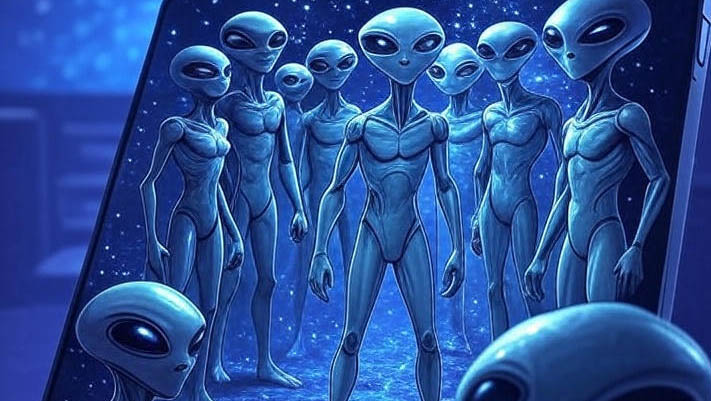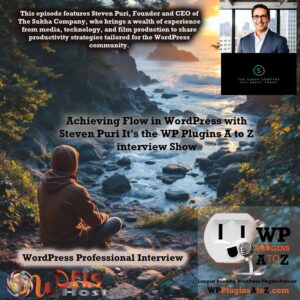If you've been tinkering with websites or thinking about starting one, you've probably heard the endless debates about which platform to use. Is it WordPress? Or maybe something flashier like Wix, Squarespace, or even Shopify for those e-commerce dreams? Well, as someone who's been knee-deep in WordPress for years—fixing fatal errors, tweaking visual editors, and keeping sites up to date—I've seen it all. And let me tell you, WordPress isn't just popular because it's free (though that's a huge plus); it's got some serious edges over the competition. Today, I'm diving deep into why WordPress stands out, based on what I've experienced and what the experts are saying. We'll cover flexibility, cost, community support, and more. Stick around, and by the end, you might just be convinced to give it a whirl—or update that old site of yours!
Why Flexibility Makes WordPress a Game-Changer
One of the biggest reasons I stick with WordPress is its sheer flexibility. You can build anything from a simple blog to a massive e-commerce empire without feeling boxed in. Unlike platforms like Wix or Squarespace, where you're stuck with their drag-and-drop templates and limited customizations, WordPress lets you tweak every nook and cranny. For instance, with thousands of themes and over 60,000 plugins, you can add features like custom post types or even turn your site into a membership portal. I've had clients come to me after using Joomla or Drupal, complaining about the steep learning curve for advanced tweaks—Drupal especially requires coding knowledge in PHP or HTML just to get fancy.
Compare that to Shopify, which is great for online stores but locks you into their ecosystem. If you want to expand beyond e-commerce, you're out of luck without major overhauls. WordPress? Slap on WooCommerce (a free plugin), and boom—you've got a scalable shop that integrates seamlessly with your blog or portfolio. In my experience, this flexibility saves time and headaches. I remember a time when I fixed a client's site after a plugin conflict. It was easy because WordPress lets you deactivate and test one by one—no need to rebuild from scratch like on some closed platforms.
Cost-Effective Without Cutting Corners
Let's talk money, because who doesn't love saving a buck? WordPress is open-source and free to download, which means your main costs are hosting (as low as $5 a month) and maybe a premium theme or two. I've set up sites for small businesses on a shoestring budget, and they run fantastic. Now, contrast that with Wix or Squarespace—their plans start at $14-27 a month, and that's before you add apps or remove their branding. Shopify? You're looking at $29 a month minimum, plus transaction fees if you don't use their payment system.
Sure, Joomla and Drupal are also free, but they often need more developer time for custom setups, jacking up costs—sometimes 50-70% more than a WordPress build. With WordPress, you get free plugins for essentials like SEO Rank Math or security, and if you go premium, it's often a one-time fee. I've helped folks migrate from expensive platforms, and they're always shocked at how much they save long-term. No hidden fees, no forced upgrades—just control over your wallet.
The Power of a Massive Community
WordPress isn't just software; it's a community. With over 455 million sites running on it (that's about 43% of the web!), there's always someone to help. Forums, WordCamps, and Reddit threads are goldmines for advice—I've solved quirky issues just by searching “WordPress white text editor fix” and finding step-by-step guides from fellow users.
Other platforms? Wix and Squarespace have support teams, but it's limited to their ecosystem—no massive user base sharing custom hacks. Drupal's community is developer-heavy, great for pros but intimidating for beginners. Shopify focuses on e-commerce, so if your site's not a store, good luck finding niche tips. WordPress's community means constant updates, free resources, and even lifetime plugin deals. It's like having a network of experts on speed dial—way better than going it alone on a proprietary platform.
Plugins and Themes: Endless Options at Your Fingertips
Ah, plugins—the secret sauce of WordPress. With over 60,000 available, you can add anything: contact forms, live chat, or even AI tools. Themes? Thousands of free ones, plus premium beauties for that pro look. I've customized sites with Elementor for drag-and-drop ease, making it rival Wix without the restrictions.
Joomla has extensions, but only about 8,000—nowhere near WordPress's variety. Drupal's modules are powerful but fewer and more complex. Wix's app market tops out at 300+, and you can't code your own. Squarespace? Limited integrations, no true plugins. Shopify apps are e-commerce-focused, charging extra for basics. WordPress lets you mix and match without breaking the bank or the site—I've turned basic blogs into full-fledged businesses this way.
SEO That Actually Works
If you want your site found on Google, WordPress is your best bet. It has clean code out of the box, plus plugins like RankMath that guide you through meta tags, sitemaps, and more—in real time! I've optimized client sites that shot up in rankings after simple tweaks.
Wix and Squarespace have basic SEO tools, but less control—Wix used to lag on mobile optimization, though it's improved. Joomla requires manual setups without those handy pointers. Drupal's good for SEO but overkill for small sites. Shopify? Fine for stores, but WordPress edges it with free, advanced options like schema markup. Bottom line: WordPress makes SEO accessible, not a chore.
Ease of Use for Everyone
Don't let the “CMS” label scare you—WordPress is beginner-friendly with its intuitive dashboard and Gutenberg editor. Setup takes minutes, and you don't need coding for basics. Sure, it's got a curve if you're diving deep, but that's better than Drupal's tech-heavy interface or Joomla's complexity.
Wix and Squarespace win for pure drag-and-drop simplicity, but they limit growth. Shopify's easy for shops, but not versatile. WordPress strikes a balance—I've taught non-techy clients to manage their own sites, and they love it.
Scalability and Security: Built to Last
WordPress scales effortlessly. Start small, add Multisite for multiple domains, and handle high traffic with better hosting. Big names like BBC use it—proof it's enterprise-ready. Wix and Squarespace cap out for large sites; Shopify scales but at a cost. Drupal shines here too, but WordPress is more user-friendly.
On security, regular updates and plugins like WordFence keep threats at bay. Yes, popularity makes it a target, but that's like saying don't use Windows because hackers eye it—updates fix that. Closed platforms handle security for you, but you lose control. I've rescued hacked sites; WordPress's tools make it straightforward.
Wrapping It Up: Why Choose WordPress?
So, why WordPress over the rest? It's flexible, affordable, community-backed, plugin-rich, SEO-savvy, easy enough for starters, and scales with you—all while keeping you in the driver's seat. If you're on Wix and feeling stuck, or wrestling with Drupal's complexity, consider switching. I've helped dozens make the leap, and they never look back. You can book a consultation with me here.
Got questions? Drop a comment below, or hit me up for a consultation on your web site project. Let's get your site rocking—because when life gives you website lemons, WordPress helps you make lemonade!