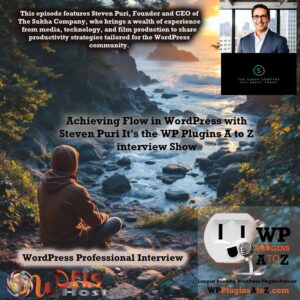Good morning, good afternoon, good evening, wherever you happen to be hiding out there on the globe today! Coming to you LIVE from . . .
We've got a couple of great in-depth plugins to cover for you, some recent news in both the WordPress World and the Tech World in general, and some awesome WordPress Tips!
You know, I never thought about it before, but the hottest part of the summer is after the days start getting shorter. I am sure a wise man could probably turn that into some sort of amazing, mind blowing sage life advice – I just think it's neat!
A few reminders before we start the show today….
Reminders:
- Join us here in person every Monday at 12:00pm Pacific Time to enjoy our show!
- Show notes are added to wppluginsatoz.com within 24 hours of the show airing; you can find them either on the home page, or in the Podcast Vaults!
- This is a value for value show dear listeners, help us get some loven' by hitting some like buttons, sharing an episode or two, or just turn our show on really loudly. We will catch somebodies attention!
If you stick around until the end, you will have a chance to hear some good questions – sometimes meant for the greenies, sometimes meant for the very experienced – and sometimes the questions are just completely random. Stick around and have a listen, might help! Or at least entertain!
(Don't feel shy about sending in a message just to say hi! Send along suggestions, questions, recommendations, news, art – we always love to hear from our listeners!)
Let's start the show with this weeks Featured Artist:
Artist:
Who is our artist today?!?
Today is….
Dall-E (Open AI Art)! With the prompt created by Grok!
We would love some new art from our Producers out there! If you are so inclined, you can send it into us at https://wppluginsatoz.com/artwork/. If you need some inspiration, you can always go to our site wppluginsatoz.com and check out our Art Vaults – you will find the link for it on the left hand side.
We can NEVER have too much art!
Breaking News in the WordPress World at large!!
If you have anything you think should be added please send it into me at amber@wppro.ca!
News this week:
WordPress Vulnerability Report
(https://solidwp.com/blog/wordpress-vulnerability-report-july-2-2025/) – In this report there are 213 vulnerabilities. 175 are plugins this week, with 38 Themes.
Plugins: 49 patched, 126 left to go!
Themes: 15 patched, 23 left to go!
WordPress Vulnerability Report from PatchStack
(https://patchstack.com/database/) – These guys always have the latest information on what is going on regarding the latest in vulnerabilities.
Forminator WordPress Plugin Vulnerability Exposes 400,000 websites to takeover (https://www.securityweek.com/forminator-wordpress-plugin-vulnerability-exposes-400000-websites-to-takeover/) – A vulnerability in the Forminator WordPress plugin could allow attackers to take over more than 400,000 impacted websites. This appears to be due to the fact that the function Forminator uses to save information on entry fields to the databases does not perform proper sanitization of the values in the field, which allows attackers to submit file arrays in the form's fields. The function responsible for deleting the files lacks the necessary checks for field type, file extension, and upload directory restrictions.
Update immediately if you have not already.
To learn more follow the link in the show notes.
Patricia Brun Torre shares grievances of 100+ contributors with WordPress Leadership
(https://www.therepository.email/patricia-brun-torre-shares-grievances-of-100-contributors-with-wordpress-leadership) – This article is about the documentation created by Brun Torre, and the following snippet from the article itself explains best.
The document includes a mix of named and anonymous grievances gathered since October 2024, reflecting a wide range of experiences from organizers, mentors, team reps, and longtime contributors. While some concerns have been voiced publicly in recent months, others were shared privately with Brun Torre out of fear of professional consequences or being banned from the WordPress project.
This is worth looking over yourself. Change is coming, and it will be interesting to see it happen – I have high hopes!
WordCamp Asia 2026 handover sparks tensions between organizers and WordCamp Central
(https://www.therepository.email/wordcamp-asia-2026-handover-sparks-tensions-between-organizers-and-wordcamp-central)– WordCamp Asia was meant to happen in Tokyo, however they have stepped down as they have been dealing with 7 months worth of stalled venue negotiations. This caused a call for host city applications in November of 2024, but they received nothing. And so organizers reached out to cities that had previously applied – including from Nepal, Malaysia, and India, and nobody is interested due to the tensions created over the last WordCamp.
To learn more about this follow the link in the show notes!
Your website isn't safe yet… maybe: 4 Privacy law changes still to come in 2025
(https://theadminbar.com/your-website-isnt-safe-yet-maybe-4-privacy-law-changes-still-to-come-in-2025/) – This is good to keep an eye our for, these changes that keep coming to the privacy policies. The writer Trevor Willingham works for Termageddon, so has a pretty decent idea of what is coming along. This article is both hilarious at the start, and very good and getting the information across in a human way! Most of the new policies appear to be based in the USA, although they will still impact the rest of us as they are online.
The developer blog needs you!
(https://developer.wordpress.org/news/2025/07/the-developer-blog-needs-you/) – This is a call out to writers who are interested in writing for the developer blog at WordPress.org. For those who might be interested follow the link for more information!
‘Time Machine' reveals hidden structures in the universe's first galaxies (images)
(https://www.space.com/astronomy/time-machine-reveals-hidden-structures-in-the-universes-first-galaxies-images) – Astronomers have turned the Atacama Large Millimeter/submillimeter Array (ALMA) into a time machine to peer back in cosmic time to 1 billion years after the Big Bang. This has revealed previously hidden structures within the universes first galaxies, which could help us understand how the modern cosmos, including out galaxy, the Milky Way, took shape.
Super cool thing to check out if you are into space stuff at all!
(Go visit WP Shout Comics OR Word Chronicles OR MonkeyUser.com for a fantastic brain break – my favourite today is this one!)
Some Extras – check out our Facebook or Twitter!
Automattic marks 20 years, looks ahead to AI era and next 20 years
(https://www.therepository.email/automattic-marks-20-years-looks-ahead-to-ai-era-and-next-20-years)
WP Founders Weekly Newsletter, June 26th, 2025 issue
(https://wpfounders.com/newsletter/26-06-2025/)
Enqueue 2025: a new conference for WordPress Developers announced
(https://wp-content.co/enqueue-new-conference-for-wordpress-developers/)
Automattic puts Tumblr migration to WordPress on hold
(https://techcrunch.com/2025/07/01/automattic-puts-tumblr-migration-to-wordpress-on-hold/)
A month in Core – June 2025
(https://make.wordpress.org/updates/2025/07/02/a-month-in-core-june-2025/) – This is less an article, and more a report on the raw data, with links to spreadsheets too! I wanted to bring this forth for those that love this kind of stuff and would enjoy reading through this.
WordCamp US 2025: see you in Portland, Oregon!
(https://wordpress.org/news/2025/06/wordcamp-us-2025-see-you-in-portland-oregon/) – August 26-29
Key SEO Reporting
(https://theadminbar.com/seo-weekly/key-seo-reporting-metrics/)
WPBeginner turns 16 years old – here's what's new + a $20,000 WordPress giveaway
(https://www.wpbeginner.com/news/wpbeginner-turns-16-years-old-reflections-updates-giveaway/)
WPBeginner spotlight 12: smarter WordPress tools, compliance upgrades, and workflow wins
(https://www.wpbeginner.com/news/wpbeginner-spotlight-13-smarter-wordpress-tools-compliance-upgrades-and-workflow-wins/)
Rogue's Corner News and Extras
Be sure to go and check out the new and unique plugins now available from WPProAtoz.com!
WordPress Items:
Matt Talks about the WP Drama
https://www.theverge.com/decoder-podcast-with-nilay-patel/693052/automattic-ceo-matt-mullenweg-wordpress-drama-wp-engine-open-sourcess
Automating Woocommerce product Descriptions
https://www.businessbloomer.com/automating-woocommerce-product-descriptions-with-ai/
Security Stuff:
How Hackers Pick Their Targets (And How to Avoid Being One)
https://wpsecurityninja.com/hackers-choose-targets/
High-severity flaw was found in Forminator WordPress plugin can delete wp-config file
https://www.techradar.com/pro/security/another-top-wordpress-plugin-hacked-to-allow-account-takeover-stay-safe-with-these-tips
Coding Tips:
Understanding DNS system
https://blog.amigoscode.com/p/what-happens-when-you-type-a-url
Some SEO info:
interesting SEO for AI whats happening
https://searchengineland.com/if-ai-killed-your-seo-strategy-you-didnt-have-one-455946
Some SEO info for the new LLMs.txt standard:
https://llmstxt.org/
https://searchengineland.com/llms-txt-proposed-standard-453676
https://llmstxthub.com/guides/getting-started-llms-txt
https://ahrefs.com/blog/what-is-llms-txt/
https://zeo.org/resources/blog/what-is-llms-txt-file-and-what-does-it-do
A great plugin that I am forking for improvements
https://github.com/Ahkonsu/wpproatoz-llms-txt-for-wp
Tip of the day
Talk about https://influencewp.com/ and the benefits of it for WP devs
Check out The Repo at https://therepo.org/ an alternative to the regular plugin repo.
WordPress Best Practices
https://www.advancedcustomfields.com/blog/wordpress-development-best-practices/
https://x.com/JamesWelbes
https://therepo.org/
Educational
Stop Project Creep https://deliciousbrains.com/how-to-tame-scope-creep-in-wordpress-development/
Dragon Rating Time with John!
John's Plugin
Interlinks Manager – Internal Links Optimizer
https://en-ca.wordpress.org/plugins/daext-interlinks-manager/
By DAEXT
The Lowdown:
Interlinks Manager is an SEO WordPress plugin that gives you the ability to monitor and optimize your internal links.
This plugin first generates the internal links data with powerful PHP regular expressions applied to your content and then analyzes these data to provide you valuable information.
Specifically, the plugin adds to WordPress the following features:
- Internal links analysis
- Link juice analysis
- An algorithm that detects the internal links optimization status
On the whole though this would be useful for the individual who is doing manual work it does not offer any suggestions for links in this free version you need to go pro for that it is reasonably priced.
It does however give you a good analysis on what you need to do and also will tell you about how many internal inbound link posts/pages have.
On the whole it is great for some insights but to be useful you will need the pro version.
Rating 3 Dragons
WordPress Tips
We would love to hear some tid bit tips from some of our producers out there – what did you figure out by breaking something? Or what did you need to learn in order to help someone? You can send these tid bits into me at amber@wppro.ca
My tip to you today…
Sometimes you gotta let one thing build up while you catch up on another.
Life is a balancing act, and I don't think we humans ever truly get the absolute correct balance going – unless we stop sleeping, although that requires chemical assistance, and really isn't good for you, so I highly recommend against that…
When you have to set down one thing to work on another, often times I have noticed that people wind up mentally flogging themselves, relentlessly beating themselves up for not being able to do it all at once.
Well, that is the price of needing to sleep and being only human. Each human has a different capability, and we all need sleep and rest despite our desires.
Beating yourself up for not doing as much as you think you should actually leads to less productivity in the long run.
So, when you have to set aside the housework to work on a project, don't beat yourself up for not getting the housework done; and when you have to set aside your work to get the housework done, don't beat yourself up for not getting your work done.
Whichever you have set aside will still be there when you come back to it. Our projects are perfectly patient for us to get to them in our own time.
And remember, you are probably the only one who thinks you are not doing enough. Chances are, those around you are watching you go with some amazement, wondering if you ever sleep.
You are not slacking by setting one thing down to finish another thing. You are balancing things as best as you humanly can. Doing a bit of everything means nothing really gets done, so we need to set things aside.
And really, sleeping more would probably help!
Dragon Rating Time with Amber!
Amber's Plugin
WP Control
https://wordpress.org/plugins/0-day-analytics/
The Lowdown:
This plugin was sent in by Stoil Dobrev! This is a brand new out of the box plugin, and is designed to tell you what the heck is going on behind the scenes, especially on the sites that have extensive error logs – and also to give you as the Administrator more control over both figuring out and fixing the issue.
I decided to test this on my site that I like to test all the plugins on as it is so broken it is really just short of amazing that the thing still goes – and because I found so much of this plugin helpful, this review is a little longer then usual because I know that everyone out there who uses these tools will love to hear that they are not all available in one single area through a free plugin!
So I downloaded and activated it – and as soon as the little blue circle finished spinning it's thoughts out I was brought to the WP Control ‘Error Log View'. You will find WP Control in your left-hand menu, and clicking on that will fold out the options of Error Log Viewer, Cron Viewer, Table Viewer, Transients Viewer, and Settings.
Now, I knew this site had issues.. but my goodness, seeing them all laid out like that in bright yellow (warnings) with a few red (errors) – a little surprising! I saw that one of the plugins I had left going from a while back was causing the most issues, so I deactivated it – and noticed that there is a little bar up at the top allowing you to see what the most recent error is. Very useful when trying to diagnose a site!
Everything is colour coded, and you have the option to turn on and off the toggles. The options on this dashboard are:
Depreciated (yellow), Error (red), Success (green), Info (blue), Notice (yellow), Warning (yellow), Fatal (red), Parse (yellow), and User (green).
Moving onto Cron Viewer, you have a clear layout of what is going on. What you will see along the top is:
Hook – this shows you the unique name of the cron job, and lets you know the task syncing data between your site and the plugins servers.
When you hover over this, you will see ‘Delete', ‘Run', ‘Edit' pop up. This allows you to delete the job, manually run it so that you can see it in action, or edit the job.
Next Run (UTC) – This tells you when the next time the job is scheduled to run.
Interval – This shows you the custom schedule defining how often the job runs for each plugin.
Args – This is short for arguments. Mostly I see ‘NO', meaning that there are no arguments against the callback function, so it runs with its default settings.
Actions – This is the PHP function that executes when the cron job runs. You can see the file path of where this code lives. There is an option to ‘View Source', and this will allow you to have a closer look in a pop up. Very useful! There is also an option to ‘view the scheduled actions here'. Clicking on this will bring you to ‘Scheduled Actions' where you will see the actions scheduled to send out.
Moving onto Table Viewer, this is exactly what it sounds like. You can see your tables with the labels along the top of ‘option_id', ‘option_name', ‘option_value', and ‘autoload', which store key site settings. Click any row to dive into the details, making it easy to explore how your site and plugins work behind the scenes.
Under Transients Viewer, you will see the following along the top:
Name – This shows you the name of the transient
By hovering over this, you will see ‘Delete' which allows you to remove outdated runs, and ‘Edit' which allows you to do modifications.
Expiration (UTC) – This shows when the transient expires; you will also see ‘persistent', meaning that it has no expiry date, or the date it was supposed to delete itself as it expired a bit ago.
Value – This shows cached data, often as a numeric timestamp, showing what the transient stores. This viewer helps you clean up expired transients to keep your site fast, no coding needed!
You will notice that there is a colour coding going on here.
Green – will happen in the future.
Yellow – persistent and will not expire.
Red – has expired and should have removed itself though is still there. Here you can manually delete without worries.
And lastly, there is settings! They have set it up so that you can toggle ‘WP Debug Enable' on and off, alongside ‘WP Debug Log Enabled'. Those two are on automatically, and there are more that you can choose to turn on manually.
Here you can toggle off and on WP Debug and WP Debug Log (on by default), plus options like WP Script Debug, WP Save Queries, and SECURITY: Generate WP Debug Log File Name (randomizes log file names for safety). Choose WP Environment Type (e.g., Production, Staging) and WP Development Mode (e.g., Core, Plugin). Set error log file limits and customize error types to display.
Below that are Error Log File Options, choosing how many to keep and what to turn on.
Then we have ‘Display these types of errors in the view', and we have a whole list here! Depreciated, Error, Success, Info, Notice, Warning, Fatal, Parse, User.
You can even pick your own colors for accessibility—perfect for colorblind users! The dark theme toggle turns the interface a soothing blue, easy on the eyes.
And there is one more thing that I think is absolutely brilliant – at the top is a toggle for making it ‘dark theme'. Which helps people like me who prefer things in dark theme, and it does not make everything black but instead makes it blue. Very easy on the eyes, and allows things to still stand out properly.
Rating: 5 Dragons
Miscellaneous Announcements from all:
Have an announcement like a meetup, or to announce you'll be on stage at a WordCamp? Let us know and we will add it here and help get your news out to the world!
WordPress Campus Connect Ribera del Duero – May 22 – July 8
WP Build Tour Bhopal, M.P. – June 6 – August 31
WordCamp Masaka 2025 – July 18-19
WordCamp Nicaragua 2025 – July 26
WordCamp US – August 26-29
To see the entire list you can follow the link here in the show notes, then click on ‘More WordCamps' right below the list of the next 5. https://central.wordcamp.org/
If you are interested in finding a WordPress Meetup somewhere around the world you can go check out the places here: https://www.meetup.com/pro/wordpress/
Keep checking back every week to find out what else is going on!
Donations from across the galaxy!
Producership Credits are a thing that do actually exist – we offer them up to those who donate through Time, Talent or Treasure. You can use these credits to boost up your resume, add to your LinkedIn file, so on and so forth!
Even if you are not interested in receiving a Producership Credit, check out how you can use us as your own stepping ladder in the world of the internets – get yourself an interview, get us to make your announcement for you, let the world know you have something to say or a company worth checking out!
Have a look through our site wppluginsatoz.com. Check out the Time, Talent and Treasure pages.
Today's Plugins we covered were:
John’s Plugin:
Interlinks Manager – Internal Links Optimizer By DAEXT
- Internal links analysis
- Link juice analysis
- An algorithm that detects the internal links optimization status
Rating: 3 Dragons
Amber's Plugin:
WP Control By Golemiq
- Designed for both single and multi-site installations
- PHP8 fully compatible
- Built in table manager
Rating: 5 Dragon
How to reach us:
Feel like sending us something through the snail mail system? You can do that thanks to our brick and mortar address that we provide for you!
You can also reach us the more common way of the internets – have both of our internets available down below for ya!
WP Plugins A to Z
C/O John Overall
20-754 E Fairview Rd.
Victoria, BC V9A 5T9
Canada
John:
- My website:http://www.johnoverall.com/
- WordPress Emergency Support:http://wppro.ca/wpemergency
- email:john@wppro.ca
Amber:
- email: amber@wppro.ca
Q & A Time with Amber – Catch this info on our YouTube Channel
If you have questions you would like to have asked on the show, send them in to me atAmber@WPPro.ca – we may never stump my dad, but we can get some good conversation out of him at least!
- What’s a transient, and why are some ‘expired’ ones still lurking in my WordPress database?
- When checking out the ‘transients viewer' on the plugin today, I saw under ‘Value' ‘YES, boolean?'.
- What is boolean?
Questions asked after closing credits:
- Cron jobs sound like robot overlords—what are they, and how can I use a plugin to control them?
- I have noticed cron jobs like jetpack_sync_cron running every few minutes, is there a way to tell if this is slowing down your site?