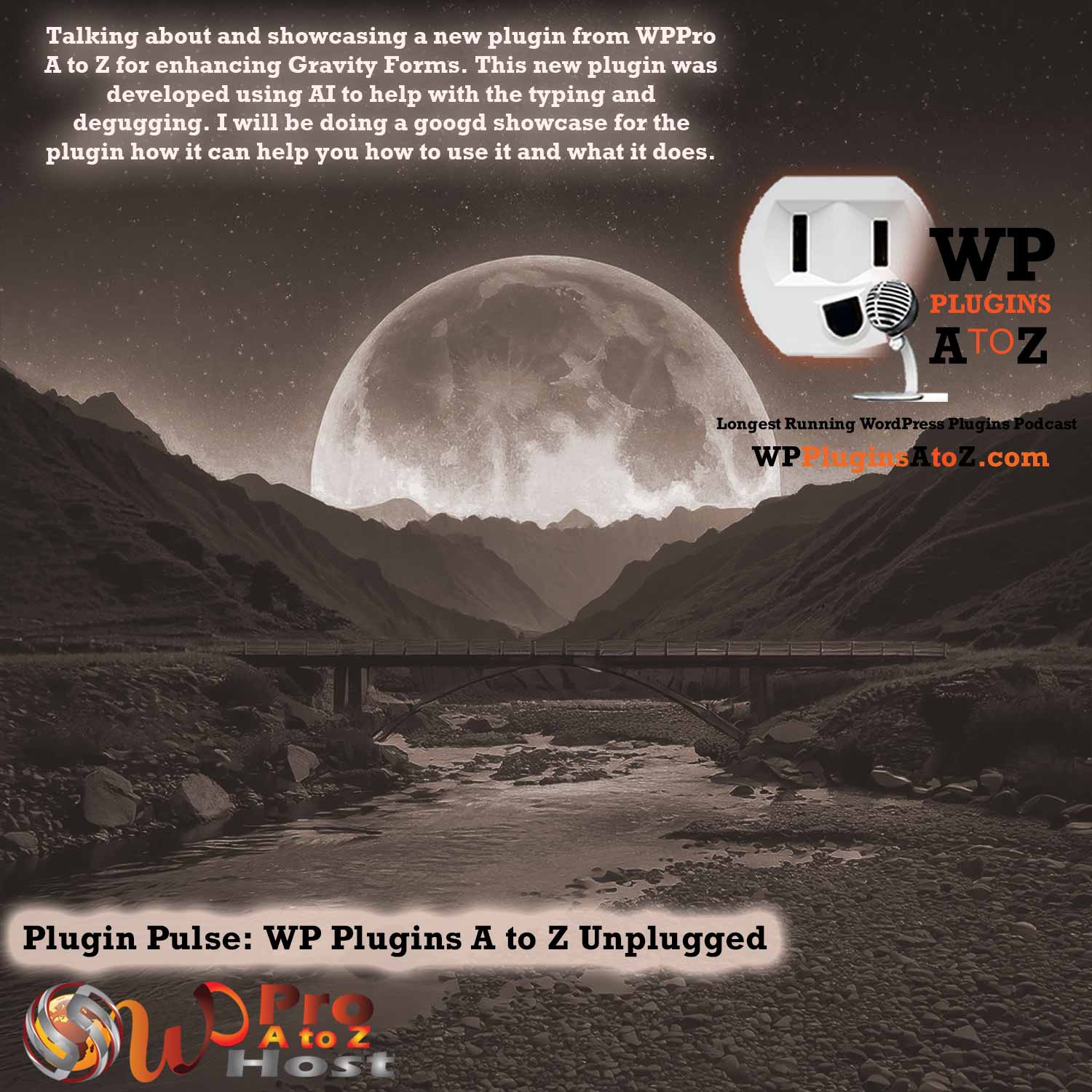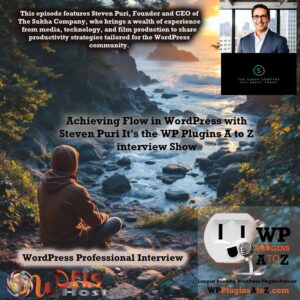Todays show
New Plugin review, News tips, plugin extras and more all coming up on Plugin Pulse: WP Plugins A to Z Unplugged.
WordPress— the king of content management systems, powering the web with over 80 thousand plugins to choose from… how do you sort the junk from the gems? Welcome to ‘WP Plugins A to Z,' where we’ve been keeping the pulse of WordPress alive for over 16 incredible years. Join us every week for an un-rehearsed, real-talk breakdowns of the latest and greatest plugins, developer and community member interviews. Some weeks, Amber and I team up to dig in; others, I’m flying solo, unpacking WordPress news, demoing a standout plugin,or sharing tips to power up your site. No scripts, no fluff—just the good stuff from A to Z. So, plug in, and let’s get rolling!
“Hey WordPress fans, welcome to ‘Plugin Pulse: WP Plugins A to Z Unplugged!' I’m your host, John Overall, bringing you the latest beat on all things WordPress. Every week, we dive into the plugin world—sometimes with a special guest to spill the beans on their latest creation, and sometimes it’s just me, unplugged and unfiltered, showcasing the freshest WordPress news, digging into a killer plugin demo, or exploring tips to level up your site. No guest? No problem! Today, I’ve got the mic to myself, and we’re pulsing through what’s hot, what’s new, and what you need to know. So, grab your coffee, fire up your dashboard, and let’s get into it!”
John us for an in depth discussion about:
Talking about and showcasing a new plugin from WPPro A to Z for enhancing Gravity Forms. WPProAtoZ Enhanced Tools for Gravity Forms This new plugin was developed using AI to help with the typing and debugging. I will be doing a googd showcase for the plugin how it can help you how to use it and what it does. New tips and more all coming up on Plugin Pulse: WP Plugins A to Z Unplugged.
News Bites this Week
Google wants to be on you email list
Google Maps is brainwashing us, new theory suggests
Report on Google Ads Pmax
Google AI falls for April Fools' prank story, presents it as real news
Plugin Deep Dive
This week we will be diving into a new plugin created by me for handling spam and other enhancements on Gravity forms.
This was created because even if you use captcha and other devices some spammers are so dedicated that will do all the human things necessary to spam your forms.
There are dozens of spam solutions out there for Gravity Forms but none that where working that I could afford. There is one but their price made it unusable on a small budget. So taking some ideas from it and a new direction found in a code snippet online I began a few weeks ago creating this plugin Enhancements for gravity forms which is free you can find it on my website or my GitHub repo here https://github.com/Ahkonsu/wpproatoz-gf-extras
I will be demonstrating it and talking about it if you check out the YouTube broadcast for this show you will see it in action.
Wildcard Segment where anything goes..
A new Woocomm plug for back in stock subscribers found on redit recently find him at
More News Bites this Week
Google Ads for Small Towns: Is It Worth It?
How Bold Marketers Can Win on an AI-Dominated Playing Field
Is Keyword Stuffing Hurting Your Google Ads Campaign?
Why is the PPC industry divided over Performance Max?
PPC Pricing: How Much Does PPC Management Cost in 2025 — this is a good rundown on what to expect when running a ppc campaing
Transcript of show
00:04 okie dokie it's live in the prestream
00:08 setting right
00:10 now we'll see how this works all kinds
00:13 of new things changed and set
00:17 up all right well we're just going to
00:19 get this rolling here little by little
00:21 pull it all together you know got to
00:23 have the pre-stream music you know the
00:26 usual set the mood and the tone for the
00:28 show
00:30 we'll see how many people show
00:33 up who knows i could get a ton i could
00:36 get
00:37 none i do have a couple of
00:40 other unique problems that deal with
00:46 here
00:48 semiun working on a new setup for OBS
00:51 and how it all pulls together
00:59 see doom to doom how about that that
01:05 works all
01:07 right excellent that piece works that
01:10 piece works we'll see what we get going
01:12 here folks trying to leave myself a
01:15 little room here
01:16 to see the add-on pieces such as you
01:21 know the chat window
01:25 trying to organize my screens and other
01:27 things just a little bit
01:36 bit weird to have me say
01:39 that all
01:41 right we're almost
01:44 there let's go check on these things
01:47 here making
01:50 sure we have squirrel uhoh sounds are in
01:55 the wrong place there we go let's bring
01:58 that back see squirrel that's the way
02:01 it's supposed to
02:04 work that's what we need make sure it's
02:06 all flowing to the right
02:10 channels make sure that that's all
02:13 working and that was
02:16 the check on squirrel yep that seems to
02:20 be
02:23 working
02:25 right as we pull it in if there's
02:29 anybody out there listening and never
02:32 neverland or YouTube land who knows
02:35 we'll see what we get should be a good
02:37 show though we got a lot different a
02:41 whole new layout for those that are used
02:44 to listening to the show and we are
02:48 coming down to the wire so let's have a
02:50 little music carry us right up to
02:51 showtime
02:55 we're going to make time stand
03:07 still a quarter after
03:10 midnight and I'm watching the wall
03:14 sometimes I feel so
03:17 untight i just can't sleep at
03:20 all every day doing the same old thing
03:24 we're losing
03:27 time the weekend comes we got to have
03:30 some fun and
03:34 rewind these are the days of
03:37 thunder we're going to make time stand
03:41 still we got to feel the hunger hanging
03:45 over the edge just to taste the
03:54 bre i feel the rope
03:58 tightening choking up our
04:01 air we need to grab some
04:05 lightning friday's almost
04:08 here caught in a web we need to cut this
04:12 thread we're hanging
04:15 by where is it said you have to be half
04:18 dead to
04:22 survive these are the days of
04:25 thunder we're going to make time stand
04:29 still we got to feel the hunger hanging
04:33 over the edge just to taste
04:50 these are the days of
04:53 thunder we're going to make time stand
04:56 still we got to feel the hunger hanging
05:00 over the edge just to taste the B these
05:04 are the days of
05:06 thunder we're going to make time stand
05:10 still we got to feel the hunger hanging
05:14 over the edges to taste
05:37 the Ladies and gentlemen it is time for
05:40 WordPress plugins A to Z not Z H
06:11 wordpress the king of content management
06:14 systems powering the web with over
06:16 80,000 plugins to choose from how do you
06:19 sort the junk from the gems welcome to
06:22 WP Plugins A to Zed where we've been
06:25 keeping the pulse of WordPress alive for
06:27 over 16 incredible years join us every
06:30 week for an unrehearsed real talk
06:33 breakdowns of the latest and greatest
06:35 plugins developer and community member
06:37 interviews some weeks Amber and I team
06:40 up to dig in others I'm flying solo
06:42 unpacking WordPress news demoing a
06:45 standout plugin or sharing tips to power
06:48 up your site no scripts no fluff just
06:51 the good stuff from A to Z so plug in
06:54 and let's get rolling
07:54 oh I just blew everything i had my mic
07:57 muted throughout the entire time that
07:60 blew the whole bloody thing i've got to
08:02 go back and redo we'll just call that a
08:05 practice cut for the intro for
08:06 everything because I need to have it
08:08 properly all done up so we'll come back
08:11 and redo all of that let's uh wind back
08:14 down here folks and uh you know we'll
08:17 just hit the rewind button and do it all
08:19 over again as I work through the kinks
08:24 there's nobody here watching me anyway
08:26 so it's all good all
08:29 right let's stop that and take it all
08:32 the way back to square
08:36 one dah there we go back to square one
08:39 all right let's wind this puppy back up
08:43 and away we
08:45 go and they're off ladies and gentlemen
08:49 it is time for WordPress plugins A to
08:53 Zed not Z
08:57 hm on today's show we have new plug-in
09:00 reviews news tips plug-in extras and
09:04 more all coming up on Plug-in Pulse WP
09:07 Plugins A to Zed
09:12 Unplugged wordpress the king of content
09:15 management systems powering the web with
09:18 over 80,000 plugins to choose from how
09:21 do you sort the junk from the gems
09:24 welcome to WP Plugins A to Zed where
09:26 we've been keeping the pulse of
09:28 WordPress alive for over 16 incredible
09:31 years join us every week for an
09:33 unrehearsed real talk breakdowns of the
09:36 latest and greatest plugins developer
09:38 and community member interviews some
09:40 weeks Amber and I team up to dig in
09:42 others I'm flying solo unpacking
09:45 WordPress news demoing a standout plugin
09:48 or sharing tips to power up your site no
09:51 scripts no fluff just the good stuff
09:54 from A to Z so plug in and let's get
09:58 rolling well good morning good afternoon
10:00 or good evening wherever you happen to
10:02 be hiding out there on the globe today
10:03 coming to you direct from the brewery
10:05 overlook in beautiful southern Vancouver
10:07 Island i'm John Overall and today's show
10:10 is Plug-in Pulse WP Plugins A to Z
10:14 Unplugged and it's going to be a bit of
10:16 a different show because today I'm
10:17 flying solo this is what happens when I
10:19 don't have an interview and it's the off
10:21 week for doing a show with Amber so with
10:23 all of that being said this show is a
10:25 little different than usual it is going
10:27 to be including things such as news
10:30 bites for the week a deep plug-in
10:32 interview or review which is what I'm
10:34 going to be doing today and more news
10:36 bites tips and other bits and pieces as
10:39 I figure out how to bring together this
10:41 new format for the show so hopefully
10:43 everyone listening sticks holds and
10:47 enjoys the
10:48 show all
10:50 right let's get this going and moving
10:53 right along first thing off the bat we
10:56 got a couple of news bites for you just
10:58 to talk about a few things first item
10:60 here is Google is now wanting to
11:04 subscribe to your marketing emails so of
11:07 course they can send you more relevant
11:09 uh ads and other miscellaneous
11:12 stuff what am I dropping in and
11:16 out uh the pingioning ignore that folks
11:20 i'm just going to ignore this i can't
11:21 read all of that keep my brain running
11:23 at the same time it just does not work
11:25 so anyway Google is going to be
11:26 subscribing to your to your marketing
11:29 emails to find content for your search
11:31 listings and this would be I believe
11:35 from my half understanding of this i've
11:37 read this article a couple of times and
11:39 I didn't quite get it is it either
11:41 you're sending your marketing emails to
11:44 Gmail or they're going to take the
11:47 marketing emails that you already get
11:49 it's I'm not entirely certain about it
11:51 but one way or another Google is adding
11:53 more information to providing you um
11:57 marketing materials or providing you
11:59 Google searches etc
12:01 all of that another one up we got for
12:04 you here
12:06 is get rid of some of this stuff here
12:09 next item up here is Google Maps is
12:11 brainwashing us well brainwashing the
12:14 others out there and what they mean by
12:17 that is Google Maps by making their
12:20 random changes they're slowly causing
12:23 people to well basically they're
12:25 gaslighting them you know like such as
12:26 the recent uh changes of the Gulf of
12:29 Mexico to the Gulf of America and
12:31 reverting Mount Denai to Mount McKinley
12:33 you know and then Google's going in and
12:35 deleting all the nasty comments that say
12:38 you know explaining why this isn't
12:40 necessary or other miscellaneous things
12:42 along the line you know this is what
12:45 this is doing is it's causing people to
12:48 do less thinking on their own what
12:50 they're basically doing is you know
12:52 they're depending on their maps they're
12:54 no longer remembering stuff their phone
12:56 remembers it for them or Google Map
12:57 remembers it for them and if Google Maps
12:59 changes it they don't realize it's been
13:01 changed because they forgot that it was
13:03 another way so this is an interesting
13:06 article talking about how technology is
13:09 stripping away the cognitive process of
13:12 human beings something you may want to
13:14 go check out very interesting one
13:17 here another article here just one
13:20 quickly on SEO struggles or Google ads
13:23 uh struggles and Google's responsive to
13:26 response to a comprehensive uh
13:28 performance max campaign reports now
13:31 performance max campaigns are very
13:33 useful in some ways if you're running
13:34 Google ads and in other ways not
13:37 necessary the problem is is
13:40 that there's not always a lot of control
13:43 and data they've started to give more
13:45 control and data in them i know that
13:46 from having used them but it is an
13:49 interesting article and you might want
13:51 to dig down into the report here if
13:53 you're using Google ad
13:56 campaigns and of course everyone's
13:59 favorite thing now dealing with AI and
14:02 the AI search results for Google google
14:05 AI is so smart it fell for an April
14:09 Fool's prank story and presented it as
14:12 real news in their search AI information
14:16 and what it was was an April Fool's
14:18 prank from uh oh what was
14:23 the
14:25 shoot now I just
14:29 uh oh this is a whole different story
14:32 this was a story here where somebody had
14:35 uh cancelled something and Google AI
14:38 presented it as fact and it wasn't it
14:40 was you know looks like this is a whole
14:41 another story i thought it was the same
14:43 story i must have saved a different
14:44 story at the same time all right so at
14:47 any rate the point being is that Google
14:50 AI can't tell the difference between a
14:53 April Fool's prank and a real prank
14:56 because a well-written April Fool's
14:58 prank post is so good it actually nails
15:02 a lot of other people a lot of people
15:03 with intelligence so can't start you
15:07 can't depend on the AI folks it is not
15:09 perfect so keep that in mind when you're
15:11 wandering through
15:13 everything all of that being done you
15:15 know what i don't have actually do I i
15:18 might let's see yes I
15:25 do there we go all right what we've got
15:29 here we've got a plug-in deep dive this
15:32 is going to go on for a little bit i'm
15:34 going to do my best to describe it very
15:36 clearly for those listening on the
15:38 downloads of this you want to see how
15:40 this is working you will have to pop
15:41 over to the YouTube channel and check it
15:43 all out and for those on the YouTube
15:45 channel watching I hope you enjoy this
15:47 now this one here I'm going to be diving
15:50 into a new plugin that I recently
15:52 created for handling spam and other
15:55 enhancements in Gravity Forms now this
15:58 plugin came about to solve a problem for
16:00 a client and it was dealing with spam
16:02 now there are dozens of ways to
16:06 handle form spam submissions the first
16:09 one is captas the second or recapturas
16:12 the second one is honeypotss then
16:15 there's plugins to pick out keywords and
16:18 others there's AI for it it the list
16:20 goes on and on and on for stopping the
16:23 spammer there's blocking all kinds of
16:25 miscellaneous
16:27 things all kinds of miscellaneous things
16:29 in there for that so what we've got
16:32 going here
16:34 is this one here was created because
16:38 while I have capture recapture and other
16:40 things in
16:42 place what happens is that there are
16:45 dedicated humans out there who are bound
16:49 determined to submit spam forms which
16:52 require hitting to recapture which from
16:54 my understanding is bots can't do that
16:56 yet maybe they can maybe the new AIs
16:58 which are manipulating things can do
17:00 that i'm not sure but the thing is is
17:04 that we're looking at ways to stop this
17:07 so this plugin is available over at
17:08 wppluginsa
17:11 toz.com and not wp plugins
17:15 wprozed.com and you can you know go find
17:18 a plugin here over on our over on our
17:20 site and it's easily available with
17:23 multiples of our other plugins that are
17:25 available right now i think I've got
17:26 four going right now and more in the
17:29 queue so you can go download it from
17:32 there it's a free plugin at the moment
17:34 eventually I'll be charging for it as I
17:36 move further and further along the lines
17:38 of developing of it once you install it
17:40 and activate it in a normal fashion for
17:42 all WordPress plugins you'll find it
17:45 right next to Gravity Forms in your
17:47 Gravity Forms it does require that you
17:49 have Gravity Forms installed if you're
17:51 not using Gravity Forms this plugin is
17:53 not for you
17:56 it's the Gravity Forms WP Pro Bulk oh
17:59 that's the bulk delete sorry I want the
18:01 enhanced tools the bulk deletes a whole
18:04 another plugin sorry the enhanced tools
18:06 from WP Pro uh for WP Pro A to Z now
18:10 this plugin here how it was created and
18:13 what it was created for was to stop spam
18:17 and to prevent and to stop and to
18:20 validate domains either by blocking or
18:24 or um sending them off into Neverland
18:29 so what we've got once you go to the
18:31 settings page which you can find under
18:33 settings GF enhanced
18:35 tools you will find on the settings page
18:38 the domain validator and minimum
18:40 character settings
18:42 so what this one does for you is another
18:46 form of spam that started hitting on the
18:48 forms I'm trying to protect is they just
18:50 started putting in one-word answers into
18:55 the into the uh message block and into
18:60 the name block and other things they
19:02 were just they were very short couple of
19:04 characters long so I added in a function
19:07 a couple of days ago for this to set
19:10 that up now the first thing you want is
19:12 the email email domain validator and you
19:15 either enable it or disable it you go
19:18 choose your forms right here that are
19:21 available however many forms you have
19:23 and then you map the fields that you
19:26 want for those
19:27 forms and it actually brings it up and
19:30 allows you to map the fields for each
19:32 individual form so they don't overlap in
19:35 case you have multiple forms with
19:38 different email or different field ids
19:41 etc in here so it's like your name might
19:44 not always be one email might not always
19:46 be two comments might not always be
19:48 three so you can you know choose
19:50 whichever fields you want you know
19:52 there's some pretty complex
19:54 um gravity forms
19:56 created the validation mode you're going
19:58 to set up here is either you ban the
20:00 domains or you limit now the reason I
20:03 created the limit version of it was this
20:06 is something that if you want a form to
20:09 be only submissible to particular
20:12 domains like if you're building out say
20:15 an internet for a company or something
20:17 or yourself and only the people with
20:19 email addresses at your domain can
20:22 create an email uh can can answer the
20:25 form you can limit that form to
20:28 specifically
20:30 um those email addresses or bulk ban
20:33 them you can start banning things like
20:35 test test.com or at.ru you know just you
20:41 keep going uh along the line it's like
20:43 you can just go
20:45 bananolele domains top
20:48 domains um RU is a big one to just ban
20:52 the whole RU one unless of course you do
20:55 business with
20:57 Russia the validation message is
20:60 something you can hit set here this is a
21:02 custom message the default one here is
21:05 “Oh no your email account is not
21:07 eligible for this form.” Or you can opt
21:10 to hide the validation message so that
21:13 the form fails silently so they don't
21:15 even get a warning that the form has
21:17 failed the next item down is the
21:20 character length setting and this is
21:22 used for setting the character
21:27 length why is it doing that that's weird
21:31 okay okay um this is for setting the
21:34 character lengths for your forms such or
21:37 for your fields such as the
21:39 comments we do have a note here that you
21:42 select more of the forms and their
21:43 fields email fields are used for domain
21:46 banning and allowing text fields are
21:48 used to enforce minimum character length
21:50 if enabled below now the interesting
21:53 thing is this does not apply to the name
21:55 field which is different than the
21:57 comments field which is a line of text
21:59 or or um or a paragraph of text now I'm
22:05 working to refine it down better so it's
22:07 more refined as to what it does and
22:10 doesn't do i may look at seeing how I
22:12 can split that out so you can set your
22:14 minimum character length and figure out
22:16 what your minimum character length is
22:17 you want to submit you can set 24
22:20 characters 50 100 200,000 characters
22:23 whatever you want to ensure that people
22:26 type out before the form can be
22:27 submitted this helps eliminate those
22:30 hello goodbye
22:33 um asf jkhi you know it eliminates that
22:36 kind of junk to it
22:39 the other one now this one is a unique
22:42 method that I came up with and using AI
22:46 to help me uh create this form we helped
22:49 refine this down it's a spam filter and
22:52 predictor and what this predictor does
22:55 is it predicts spam terms that are in
22:59 emails so you can see them in multiple
23:02 different types of of emails which have
23:06 similar spam terms i mean this whole
23:08 thing started out because I started
23:10 creating a block list of terms that was
23:14 being used so the predictor we'll
23:17 discuss that more in a little bit but
23:19 the filter is the first
23:21 one what we do with the filter here is
23:24 we use the WordPress disallowed comment
23:27 key block this is hardly ever used
23:30 anymore in WordPress
23:33 and oops we need to get that mouse
23:37 up
23:39 click okay that's not going to mouse up
23:42 did I get that even set up for it let's
23:45 find out here okay we got to stop here
23:48 for a second here because I got to go
23:49 find
23:51 something there we
23:53 go there we go i need to bring up here
23:57 this is under the settings discussion
23:59 block which nobody uses anymore because
24:01 hardly anyone turns on comments on their
24:03 website they're very rare but the
24:05 comment keys block was something that
24:07 was used by WordPress for a very long
24:09 time to prevent spammy comments so what
24:12 we've done is we've tied this plugin to
24:16 use that block you can enter the spam
24:19 terms right here and then it's
24:22 automatically put over in the discussion
24:24 block now they stay there permanently at
24:26 the moment i'm working on a way to be
24:28 able to remove comment blocks or others
24:30 if you enter them here so that they're
24:32 not there that's coming in a future
24:35 upgrade for the
24:36 plugin so once you enter these they end
24:40 up staying here and they help you deal
24:43 with all of the things such as things
24:46 like delivering glasses for free
24:48 Ethereum black spurt can't zenail
24:52 chatbot free shipping all of these
24:54 things are obvious spam terms of people
24:56 entering your form they're not generally
24:58 things you want in your form unless it's
25:00 a form that people are asking about free
25:03 shipping you know but generally you
25:05 don't have too many of those things
25:08 um so you put your terms in there and
25:11 you put one term per line and then you
25:13 would end up saving it the other thing
25:16 we've got here is the spam predictor now
25:19 what this spam predictor does is this
25:22 looks at past spammed emails now if
25:26 you've got Gravity Forms your Gravity
25:28 Forms keeps track of all your messages
25:32 and you get them all here and it keeps
25:34 track of your spammed ones it looks in
25:37 here at the spammed messages and
25:40 determines if there's spam terms in here
25:43 which can then be put into your
25:46 site to help protect it now how that
25:50 works we'll show you that in a moment
25:52 that's on another tab of information now
25:55 you can also do a predictor threshold of
25:57 how often these terms appear before they
26:02 determine to be spam the default setting
26:05 is three but I'm realizing that that's a
26:07 little too low as I've been testing
26:09 things a default setting of six seems to
26:12 be more relevant to protect them you can
26:14 keep going up and up once you've got all
26:17 those changes done you just hit save
26:19 changes and boom it's all saved and
26:21 ready for you to go the next tab over is
26:25 the spam terms now these are the spam
26:27 terms from the predictor and again here
26:31 you have to set up what form and field
26:34 mapping you're going to try and protect
26:37 with this particular plugin or
26:40 particular segment of the plugin if
26:42 you've turned on back on the other one
26:44 you also have to turn on and off the
26:46 spam filter if you turn if you don't
26:48 turn the spam filter on it won't work so
26:52 just keep that in mind it's default to
26:53 off so you have to go in configure it
26:55 and turn it on now once you got that you
26:58 can once you set your form up you can
26:59 just save the settings here now what you
27:02 get a little further down below is you
27:04 can add your own specific terms or
27:06 phrases that you find and then you can
27:10 set it to a particular form ID it's
27:13 appearing on and then you can set the
27:15 initial frequency of it from any number
27:17 up to I haven't tested the height limit
27:20 of it but I do have them up to uh 27 now
27:24 I have been working on a couple of
27:26 things in here that it doesn't do now
27:29 it's like initially I forgot to deal
27:32 with with common terms like you your and
27:36 to you know just common phrases and this
27:39 is in my test site so it had picked up
27:41 the word your so any email that has the
27:43 word your in it will automatically get
27:45 spammed so I'm going to and you can see
27:48 the frequency here it's tagged at 27
27:50 times throughout all the emails so we're
27:53 going to delete out that one individual
27:55 term from
27:56 it i have it set so each individual term
27:60 can be deleted or set i also have it
28:03 Oops it's got my got my email address my
28:06 test email address spammy i want to have
28:08 my test email not a spam okay we got
28:11 that out of there and a little further
28:13 down we've got some bulk actions i am
28:16 refining these bulk actions they're not
28:18 fully refined yet but they will be
28:21 refined as time goes on you can bulk
28:24 action remove from a specific form such
28:28 as a form ID by your form ID number or
28:32 you can bulk delete the terms in other
28:37 words you can just terminate them all if
28:39 you don't set a form ID it will just
28:41 terminate them all the bulk cleanup one
28:43 here this deletes them depending on
28:46 their frequency the other one is update
28:50 historical spam terms now when you set
28:53 this one up this goes through and it
28:55 pulls everything now I haven't got this
28:58 set up so where you can determine
29:00 whether or not to pull them only from
29:03 level five and above right now it pulls
29:06 them all the way from level one and up
29:10 and it pulls out some interior one some
29:12 interesting ones like get interior
29:14 interior painting those are obviously
29:16 spam terms you know lead me like me will
29:20 only yeah that's an interesting spam
29:22 term so you end up with a whole bunch of
29:25 stuff like this if you do that and all
29:26 of these ones will be too low for your
29:29 form to be effective you'll end up
29:32 spamming out a lot of good terms so what
29:34 has to happen here unfortunately and you
29:36 can see it's a pretty long list as we
29:38 scroll right down that list it's massive
29:42 it just pulls out everything it thinks
29:44 is a spam term so what we're going to do
29:46 is we're going to go clean that
29:48 up and the easy way to do that is the
29:51 bulk clean up we're going to set minimum
29:52 frequency to two we're going to hit bulk
29:54 cleanup so what it'll do is it'll remove
29:56 every term that is below two so and you
30:01 can see what's happened here they were
30:02 all ones so what we're left with is
30:05 we're left with fives so this is a very
30:08 useful tool once I get it refined even
30:11 further i think it's going to be a very
30:14 useful and helpful tool tool to do that
30:17 now that's interesting why did it not
30:21 stay
30:24 set something reset on me don't know
30:28 what caused that so that'll be a bug I
30:31 will have to work into and see where
30:33 it's
30:34 going now the final piece on this plugin
30:37 here is the documentation tab and this
30:41 is to tell you how to use the plugin all
30:43 the information on what it does and all
30:45 the different bits and
30:46 pieces so bringing this together it is a
30:49 very useful plugin and what we're going
30:51 to do is we're going to go run a couple
30:53 of quick tests so that you can see the
30:55 spam that gets through and the unread
30:58 messages that get through so test form I
31:03 forget which form is Oh okay so test
31:05 form two is on the front page of the
31:07 site i actually have a spam trap here at
31:10 the moment for the site because this is
31:12 my sandbox site open to the public to
31:15 wander around people look at see what
31:17 I'm doing at any given point in time
31:19 it's where I throw my test plugins up
31:21 etc so what I'm going to do here is I've
31:25 collected some information from some
31:28 spammy submissions that I've gotten over
31:31 time we're going to throw that into the
31:33 comments block here we're just going to
31:35 use my quick simple solution for Johnny
31:38 tester and then hit
31:41 submit and then it goes
31:43 here the email field oh it's brought the
31:46 email field this must be 55 characters
31:48 long okay so that bug is not working
31:51 correctly okay it's not supposed to
31:53 check the email field so I've got to
31:55 make sure it gives an exception to that
31:58 so we'll change that down to 12 and then
32:01 we will be able to do that
32:05 there we go now we'll hit
32:07 submit there we go we hit submit on it
32:10 now when it goes into here we go look at
32:12 the submissions for it and that one
32:16 there looks like it went straight to
32:18 spam and it did because some of the
32:20 terms in that test jumbo came from a
32:24 spammy that are already in my spam terms
32:27 that are saved so this helps you work
32:30 along the line here any folks out there
32:33 that find this and want to test it hey
32:36 let me know i'm more than happy to dig
32:38 down deeper into it and we're more than
32:40 happy to take additional information on
32:42 it so anyway that is the rundown and
32:46 test of enhanced tools for Gravity Forms
32:51 and more is coming down the line
32:57 and so what we're going to do here we're
32:58 going to wander out for a second and
33:01 just a bit of a talk on this segment
33:04 here is what I'm going to do coming into
33:06 the future only with other plugins as
33:09 they come to my attention or ones that I
33:12 want to work and I will be doing
33:15 in-depth setups usability of the plugins
33:18 and I will end up cutting out that
33:20 information specifically for training
33:23 videos so helps me do double duty with
33:26 all the different miscellaneous things
33:27 that I want to get accomplished with
33:29 this
33:31 show and I will eventually get these
33:34 things accomplished with the
33:37 show all
33:40 right now we do have a a chunk up here
33:43 that is
33:45 um some additional Google ads or
33:48 additional additional Google ads
33:49 additional news bites additional news
33:52 bites such as an article here for Google
33:55 ads for small towns is it worth it this
33:58 is an interesting article suggesting
33:59 that Google ads might not be very viable
34:02 for you with populations under 50,000 at
34:05 that point there you're not struggling
34:06 with as many competitors and in a small
34:09 population like that people tend to know
34:12 people so it is an interesting article
34:15 on whether you'd consider something like
34:16 that
34:19 another article on how bold AI marketers
34:21 can win in an AI dominated playing field
34:24 now this brings me to a certain point
34:26 about AI and the fact that yes I use AI
34:29 to help me pull together this plugin but
34:32 not so much so that AI came up with the
34:35 ideas and is directing it i'm directing
34:38 it i came up with the ideas the AI is
34:41 used for making sure my code is clean
34:45 making sure and doing all the typing
34:47 because my typing skills I could never
34:49 type it this plugin this plugin started
34:52 out as like a 75 lines of code plugin
34:56 it's now at close to 3,000 lines of code
34:59 for the plugin and it's broken out into
35:02 different subfiles and folders and all
35:04 kinds of documentation created and the
35:06 AI helps you create your documentation
35:08 too when you're done which is a very
35:10 important thing because if you don't
35:12 have documentation your plug-in is
35:13 absolutely useless to anyone but you you
35:15 know you'll never be able to sell it
35:17 you'll not be able to give it away
35:18 because they'll look at it i looked at a
35:19 plugin today someone recommended off on
35:21 Twitter and I went over their GitHub
35:23 looked at it it's like okay there's the
35:25 plug-in code but as I'm reading the code
35:28 like how does it work okay so in the
35:29 code it needs to call upon this file
35:31 here this text file but yet you don't
35:33 have a copy of this text file with the
35:36 code for the plugin so and then you have
35:39 no instructions to tell people how to
35:42 set this up and where to ensure the
35:44 plug-in file or the text file is so the
35:46 plug-in actually works so it's like you
35:49 must come together and pull all that
35:51 information together for people
35:53 otherwise it's just
35:55 useless so the AI field yeah it there's
36:00 stuff out there there's a website you
36:02 can go create a WordPress plugin by
36:05 pumping in some stuff keys it's probably
36:07 worthwhile for someone who wants to
36:09 throw together a quick plugin it's 20
36:11 bucks a month it can create several
36:13 plugins i don't remember the number on
36:15 it you can create a bunch of plugins uh
36:17 all the information it packages it up
36:19 gives you everything you need and you're
36:20 good to
36:21 go but you still came up with the idea
36:24 the AI wrote it and it may or may not
36:26 have wrote it correctly which is
36:28 something to say “Oh it just works.”
36:30 Well I found that uh AI will
36:34 occasionally make typing mistakes or
36:36 errors rendering errors is what the AI
36:38 calls it um it'll also sometimes fix one
36:42 thing and break another i saw a great
36:44 meme on that one today was um what's a
36:47 coding program everyone's using and it
36:50 goes you know showing people with a
36:52 piece of tape on something you know
36:54 patching a small hole peel the tape off
36:56 and you peel away a whole another layer
36:58 of paint
36:59 so this is what happens ai is going to
37:03 help us and help us make things faster
37:05 and easier but it's not going to be the
37:07 ultimate replacement that everyone is in
37:09 the end you still have to have some
37:11 understanding of the code because you
37:13 can't make it one of the interesting
37:14 ones I saw was uh was the guy out there
37:17 making um apps or working on an app and
37:22 he was complaining it's like “Oh well my
37:24 app's working but all of a sudden I'm
37:26 getting a massive bill for um certain
37:29 usage through my API key.” And because
37:31 he didn't understand how to protect the
37:33 API key in the app it was it was being
37:35 hammered in multiple ways so it's like
37:38 there's lots of things that the AI might
37:40 not be aware of when you're doing it or
37:41 it might take the simplest route to
37:44 accomplish something which the simplest
37:45 route is often the less secure
37:50 route and if you've been around the
37:52 internet long enough you know that in
37:54 the beginning it was very
37:56 easy but it was very insecure and we've
37:60 had to layer level upon level upon level
38:02 of security which has made it more and
38:04 more complex to get where you're
38:07 going um there's an article on keyword
38:10 stuffing for Google Ads campaigns why
38:12 you don't want to do it um PPC industry
38:16 divided over performance max another
38:18 article to the same one I talked about
38:20 at the beginning and
38:22 that and we're going to wrap this up
38:25 since I've been going at this for you
38:27 know almost half an hour which isn't too
38:28 bad for a uh single show which I
38:31 prepared for but of course it never goes
38:34 as smoothly as my brain thinks it's
38:36 going to go next time around I will get
38:39 even better at this maybe I should just
38:41 do a practice show and then come back
38:42 and do the real show because then I'll
38:44 have figured out everything I need to
38:46 do which is you know why when you go see
38:49 a theater play they've been practicing
38:50 practicing practicing but I you know
38:53 this is live to tape so it's more fun
38:55 that
38:56 way all right the final thing I've got
38:58 here is the wild card segment and this
39:01 wild card segment will have any number
39:03 of different things in it and those
39:06 number of different things may be I
39:08 suddenly spotted a plugin I want
39:09 everyone to know about it might be
39:11 another interesting deep dive article it
39:14 could be talking to somebody or
39:16 something um even if uh those out there
39:19 want to send in um short snippets audio
39:24 or text or contacts to us to have things
39:27 said here feel free contact us up there
39:30 is contact information on the website
39:32 for reaching out to us in multiple
39:35 ways so what I've got for you today is I
39:38 ran across a really cool plugin from
39:42 someone called Poodle
39:45 Plugins and of all places I found it in
39:48 Reddit which you know Reddit sometimes
39:51 has useful information and it's a stock
39:54 message for Woo
39:56 Commerce
39:58 and right
39:60 one actually I think it's the wrong
40:03 one i think it's the wrong one he's got
40:05 a couple of cool
40:08 plugins no it is it's the wrong plugin i
40:12 chose the wrong plugin from his site
40:14 stock message from Woo Commerce is not
40:16 the one I wanted the one I wanted was
40:18 this one called WP Dev Flag now I've
40:22 been considering writing something like
40:24 this but I'm not going to now because
40:26 why somebody else has written it i just
40:28 got to download it and install it and
40:30 what it does for you is when you're
40:33 working with a live site and a dev site
40:35 which hopefully you are because if you
40:38 don't have a live site and a dev site
40:39 you're definitely doing it
40:41 wrong the problem is is if you're not
40:45 paying close attention you don't have
40:47 something like this
40:49 what happens is you can be doing
40:52 something on what you think is the dev
40:54 site and you're on your live site
40:57 because the URLs are usually similar
40:59 similar you know such as you know
41:03 dev.wproatz.com versus
41:08 wproz.com everything else is identical
41:10 the backend is identical and if you
41:13 you're you get in the groove it's easy
41:15 and you've got multiple tabs up in your
41:17 browser which you know any developer has
41:19 anywhere from 20 to 400 tabs open give
41:23 or take i think I'm probably sitting at
41:26 about 25 now so you just click because
41:30 you when it gets short you only see the
41:31 beginning or you see the the icon for
41:34 the tabs you click and if you don't
41:35 double check the URL you got wrong but
41:38 this one here puts a nice big red flag
41:41 in the back end to tell you you're on
41:44 the dev site and I thought that was kind
41:47 of cool it's got the ability to go in
41:50 and
41:51 uh configure the background color the
41:54 text color the message text that you
41:56 want on it you know what the trigger
41:58 options are for it you know um
42:03 development environment you know your
42:04 link options for it
42:07 um link behavior of your uh your flag
42:11 where it wants to go you could use that
42:13 flag to click off to Google if you go
42:16 there regularly so this is a really cool
42:18 plugin and I thought I would bring it to
42:22 here as our wild card segment for today
42:24 and that'll be where I'm going to call
42:28 this one because I greatly appreciate
42:30 those that showed up i saw uh quite a
42:32 few people popped in and out of the live
42:34 show so I might have been boring or
42:36 scrambled um who knows why people came
42:39 and go but anyway go check this one out
42:42 his website is linked in the show notes
42:44 along with uh the link to uh the plugin
42:47 i'll put this plugin into the show notes
42:49 because this is the one we really wanted
42:51 we didn't want the other one but he does
42:52 have a couple of plugins here you know a
42:55 custom empty price tag
42:57 uh for Woo Commerce uh WP custom author
43:01 URL and then he's got the stock message
43:04 for Woo Commerce so so other than that
43:07 it's all looking really good and we've
43:10 got a few things here so let me know
43:12 folks if the uh new version of the show
43:15 works for you and of course I'll be
43:17 refining it as time goes along and we
43:20 will see how it happens some of my other
43:22 things are working pretty well here with
43:24 my changes and popping different things
43:27 up and allowing me to use more of the
43:29 screens on my computer for all the stuff
43:31 I'm doing now all right with all that
43:34 being
43:35 said I'm going to let our girl take us
43:38 out of here this extra here will be be
43:41 re-recorded and uh we'll pop back after
43:44 the extra just so we can have some music
43:46 for those on the YouTubes that are used
43:48 to it reminders for the show all show
43:51 notes can be found at
43:54 wppluginszed.com and while you're there
43:56 subscribe to the newsletter for more
43:58 useful information delivered directly to
43:60 your inbox wp Plugins A to Zed is a show
44:03 that offers honest and unbiased reviews
44:06 of plugins created by developers because
44:08 you support the show help keep the show
44:11 honest and unbiased by going to
44:15 wpplugins.com/donate and set the
44:16 donation level that fits your budget
44:20 help us make the show better for you by
44:22 subscribing and reviewing the show at
44:24 Stitcher Radio Google Play and in the
44:26 iTunes store you can also leave us a
44:28 review on our Facebook page using wp
44:34 plugins.com/fas you can also watch the
44:36 show live on YouTube check out the
44:38 screencasts and training videos and
44:40 remember to subscribe and hit the bell
44:42 to get notifications of all new videos
44:45 follow the show on Twitter at wpplugins
44:48 a toz john can also be reached at his
44:51 website
44:52 johnoverall.com or email him directly
44:55 john
44:57 atwpro.ca thanks for joining us and have
44:59 a great
45:05 day thanks for listening to the show
45:08 this show is copyright by
45:10 johnoverall.com so until next time have
45:12 yourselves a good morning good afternoon
45:14 or good evening wherever you happen to
45:16 be out there on the globe
45:34 today all righty then well only going to
45:38 be here for a few seconds and then just
45:39 some music just so I can close
45:41 everything out in nice smooth format and
45:44 it feels like it is all organized even
45:47 though it was a
45:50 cluster you know these are the days of
45:54 thunder we're going to make time stand
46:06 still a quarter after
46:09 midnight and I'm watching the
46:13 wall sometimes I feel so
46:16 uptight i just can't sleep at
46:20 all every day doing the same old thing
46:24 we're losing
46:26 time the weekend comes we got to have
46:29 some fun and
46:33 rewind these are the days of
46:37 thunder we're going to make time stand
46:40 still we got to feel the hunger hanging
46:45 over the edge just to taste the
46:54 B i feel the rope
46:58 tightening choking up our
47:01 air we need to grab some
47:04 lightning friday's almost
47:07 here caught in a web we need to cut this
47:11 thread we're hanging
47:14 by where is it said you have to be half
47:18 dead to
47:21 survive these are the days of
47:25 thunder we're going to make time stand
47:28 still we got to feel the hunger hanging
47:33 over the edge just to taste
47:49 these are the days of
47:52 thunder we're going to make time stand
47:56 still we got to feel the hunger hanging
48:00 over the edge just to taste the thrill
48:04 these are the days of
48:06 thunder we're going to make time stand
48:09 still we got to feel the hunger hanging
48:14 over the edges to taste the
48:35 real all righty folks that's all we got
48:38 for you now take care bye-bye oh my god
48:40 that is amazing
48:44 oh no obviously we just lost the
48:46 satellite feed
00:08 setting right
00:10 now we'll see how this works all kinds
00:13 of new things changed and set
00:17 up all right well we're just going to
00:19 get this rolling here little by little
00:21 pull it all together you know got to
00:23 have the pre-stream music you know the
00:26 usual set the mood and the tone for the
00:28 show
00:30 we'll see how many people show
00:33 up who knows i could get a ton i could
00:36 get
00:37 none i do have a couple of
00:40 other unique problems that deal with
00:46 here
00:48 semiun working on a new setup for OBS
00:51 and how it all pulls together
00:59 see doom to doom how about that that
01:05 works all
01:07 right excellent that piece works that
01:10 piece works we'll see what we get going
01:12 here folks trying to leave myself a
01:15 little room here
01:16 to see the add-on pieces such as you
01:21 know the chat window
01:25 trying to organize my screens and other
01:27 things just a little bit
01:36 bit weird to have me say
01:39 that all
01:41 right we're almost
01:44 there let's go check on these things
01:47 here making
01:50 sure we have squirrel uhoh sounds are in
01:55 the wrong place there we go let's bring
01:58 that back see squirrel that's the way
02:01 it's supposed to
02:04 work that's what we need make sure it's
02:06 all flowing to the right
02:10 channels make sure that that's all
02:13 working and that was
02:16 the check on squirrel yep that seems to
02:20 be
02:23 working
02:25 right as we pull it in if there's
02:29 anybody out there listening and never
02:32 neverland or YouTube land who knows
02:35 we'll see what we get should be a good
02:37 show though we got a lot different a
02:41 whole new layout for those that are used
02:44 to listening to the show and we are
02:48 coming down to the wire so let's have a
02:50 little music carry us right up to
02:51 showtime
02:55 we're going to make time stand
03:07 still a quarter after
03:10 midnight and I'm watching the wall
03:14 sometimes I feel so
03:17 untight i just can't sleep at
03:20 all every day doing the same old thing
03:24 we're losing
03:27 time the weekend comes we got to have
03:30 some fun and
03:34 rewind these are the days of
03:37 thunder we're going to make time stand
03:41 still we got to feel the hunger hanging
03:45 over the edge just to taste the
03:54 bre i feel the rope
03:58 tightening choking up our
04:01 air we need to grab some
04:05 lightning friday's almost
04:08 here caught in a web we need to cut this
04:12 thread we're hanging
04:15 by where is it said you have to be half
04:18 dead to
04:22 survive these are the days of
04:25 thunder we're going to make time stand
04:29 still we got to feel the hunger hanging
04:33 over the edge just to taste
04:50 these are the days of
04:53 thunder we're going to make time stand
04:56 still we got to feel the hunger hanging
05:00 over the edge just to taste the B these
05:04 are the days of
05:06 thunder we're going to make time stand
05:10 still we got to feel the hunger hanging
05:14 over the edges to taste
05:37 the Ladies and gentlemen it is time for
05:40 WordPress plugins A to Z not Z H
06:11 wordpress the king of content management
06:14 systems powering the web with over
06:16 80,000 plugins to choose from how do you
06:19 sort the junk from the gems welcome to
06:22 WP Plugins A to Zed where we've been
06:25 keeping the pulse of WordPress alive for
06:27 over 16 incredible years join us every
06:30 week for an unrehearsed real talk
06:33 breakdowns of the latest and greatest
06:35 plugins developer and community member
06:37 interviews some weeks Amber and I team
06:40 up to dig in others I'm flying solo
06:42 unpacking WordPress news demoing a
06:45 standout plugin or sharing tips to power
06:48 up your site no scripts no fluff just
06:51 the good stuff from A to Z so plug in
06:54 and let's get rolling
07:54 oh I just blew everything i had my mic
07:57 muted throughout the entire time that
07:60 blew the whole bloody thing i've got to
08:02 go back and redo we'll just call that a
08:05 practice cut for the intro for
08:06 everything because I need to have it
08:08 properly all done up so we'll come back
08:11 and redo all of that let's uh wind back
08:14 down here folks and uh you know we'll
08:17 just hit the rewind button and do it all
08:19 over again as I work through the kinks
08:24 there's nobody here watching me anyway
08:26 so it's all good all
08:29 right let's stop that and take it all
08:32 the way back to square
08:36 one dah there we go back to square one
08:39 all right let's wind this puppy back up
08:43 and away we
08:45 go and they're off ladies and gentlemen
08:49 it is time for WordPress plugins A to
08:53 Zed not Z
08:57 hm on today's show we have new plug-in
09:00 reviews news tips plug-in extras and
09:04 more all coming up on Plug-in Pulse WP
09:07 Plugins A to Zed
09:12 Unplugged wordpress the king of content
09:15 management systems powering the web with
09:18 over 80,000 plugins to choose from how
09:21 do you sort the junk from the gems
09:24 welcome to WP Plugins A to Zed where
09:26 we've been keeping the pulse of
09:28 WordPress alive for over 16 incredible
09:31 years join us every week for an
09:33 unrehearsed real talk breakdowns of the
09:36 latest and greatest plugins developer
09:38 and community member interviews some
09:40 weeks Amber and I team up to dig in
09:42 others I'm flying solo unpacking
09:45 WordPress news demoing a standout plugin
09:48 or sharing tips to power up your site no
09:51 scripts no fluff just the good stuff
09:54 from A to Z so plug in and let's get
09:58 rolling well good morning good afternoon
10:00 or good evening wherever you happen to
10:02 be hiding out there on the globe today
10:03 coming to you direct from the brewery
10:05 overlook in beautiful southern Vancouver
10:07 Island i'm John Overall and today's show
10:10 is Plug-in Pulse WP Plugins A to Z
10:14 Unplugged and it's going to be a bit of
10:16 a different show because today I'm
10:17 flying solo this is what happens when I
10:19 don't have an interview and it's the off
10:21 week for doing a show with Amber so with
10:23 all of that being said this show is a
10:25 little different than usual it is going
10:27 to be including things such as news
10:30 bites for the week a deep plug-in
10:32 interview or review which is what I'm
10:34 going to be doing today and more news
10:36 bites tips and other bits and pieces as
10:39 I figure out how to bring together this
10:41 new format for the show so hopefully
10:43 everyone listening sticks holds and
10:47 enjoys the
10:48 show all
10:50 right let's get this going and moving
10:53 right along first thing off the bat we
10:56 got a couple of news bites for you just
10:58 to talk about a few things first item
10:60 here is Google is now wanting to
11:04 subscribe to your marketing emails so of
11:07 course they can send you more relevant
11:09 uh ads and other miscellaneous
11:12 stuff what am I dropping in and
11:16 out uh the pingioning ignore that folks
11:20 i'm just going to ignore this i can't
11:21 read all of that keep my brain running
11:23 at the same time it just does not work
11:25 so anyway Google is going to be
11:26 subscribing to your to your marketing
11:29 emails to find content for your search
11:31 listings and this would be I believe
11:35 from my half understanding of this i've
11:37 read this article a couple of times and
11:39 I didn't quite get it is it either
11:41 you're sending your marketing emails to
11:44 Gmail or they're going to take the
11:47 marketing emails that you already get
11:49 it's I'm not entirely certain about it
11:51 but one way or another Google is adding
11:53 more information to providing you um
11:57 marketing materials or providing you
11:59 Google searches etc
12:01 all of that another one up we got for
12:04 you here
12:06 is get rid of some of this stuff here
12:09 next item up here is Google Maps is
12:11 brainwashing us well brainwashing the
12:14 others out there and what they mean by
12:17 that is Google Maps by making their
12:20 random changes they're slowly causing
12:23 people to well basically they're
12:25 gaslighting them you know like such as
12:26 the recent uh changes of the Gulf of
12:29 Mexico to the Gulf of America and
12:31 reverting Mount Denai to Mount McKinley
12:33 you know and then Google's going in and
12:35 deleting all the nasty comments that say
12:38 you know explaining why this isn't
12:40 necessary or other miscellaneous things
12:42 along the line you know this is what
12:45 this is doing is it's causing people to
12:48 do less thinking on their own what
12:50 they're basically doing is you know
12:52 they're depending on their maps they're
12:54 no longer remembering stuff their phone
12:56 remembers it for them or Google Map
12:57 remembers it for them and if Google Maps
12:59 changes it they don't realize it's been
13:01 changed because they forgot that it was
13:03 another way so this is an interesting
13:06 article talking about how technology is
13:09 stripping away the cognitive process of
13:12 human beings something you may want to
13:14 go check out very interesting one
13:17 here another article here just one
13:20 quickly on SEO struggles or Google ads
13:23 uh struggles and Google's responsive to
13:26 response to a comprehensive uh
13:28 performance max campaign reports now
13:31 performance max campaigns are very
13:33 useful in some ways if you're running
13:34 Google ads and in other ways not
13:37 necessary the problem is is
13:40 that there's not always a lot of control
13:43 and data they've started to give more
13:45 control and data in them i know that
13:46 from having used them but it is an
13:49 interesting article and you might want
13:51 to dig down into the report here if
13:53 you're using Google ad
13:56 campaigns and of course everyone's
13:59 favorite thing now dealing with AI and
14:02 the AI search results for Google google
14:05 AI is so smart it fell for an April
14:09 Fool's prank story and presented it as
14:12 real news in their search AI information
14:16 and what it was was an April Fool's
14:18 prank from uh oh what was
14:23 the
14:25 shoot now I just
14:29 uh oh this is a whole different story
14:32 this was a story here where somebody had
14:35 uh cancelled something and Google AI
14:38 presented it as fact and it wasn't it
14:40 was you know looks like this is a whole
14:41 another story i thought it was the same
14:43 story i must have saved a different
14:44 story at the same time all right so at
14:47 any rate the point being is that Google
14:50 AI can't tell the difference between a
14:53 April Fool's prank and a real prank
14:56 because a well-written April Fool's
14:58 prank post is so good it actually nails
15:02 a lot of other people a lot of people
15:03 with intelligence so can't start you
15:07 can't depend on the AI folks it is not
15:09 perfect so keep that in mind when you're
15:11 wandering through
15:13 everything all of that being done you
15:15 know what i don't have actually do I i
15:18 might let's see yes I
15:25 do there we go all right what we've got
15:29 here we've got a plug-in deep dive this
15:32 is going to go on for a little bit i'm
15:34 going to do my best to describe it very
15:36 clearly for those listening on the
15:38 downloads of this you want to see how
15:40 this is working you will have to pop
15:41 over to the YouTube channel and check it
15:43 all out and for those on the YouTube
15:45 channel watching I hope you enjoy this
15:47 now this one here I'm going to be diving
15:50 into a new plugin that I recently
15:52 created for handling spam and other
15:55 enhancements in Gravity Forms now this
15:58 plugin came about to solve a problem for
16:00 a client and it was dealing with spam
16:02 now there are dozens of ways to
16:06 handle form spam submissions the first
16:09 one is captas the second or recapturas
16:12 the second one is honeypotss then
16:15 there's plugins to pick out keywords and
16:18 others there's AI for it it the list
16:20 goes on and on and on for stopping the
16:23 spammer there's blocking all kinds of
16:25 miscellaneous
16:27 things all kinds of miscellaneous things
16:29 in there for that so what we've got
16:32 going here
16:34 is this one here was created because
16:38 while I have capture recapture and other
16:40 things in
16:42 place what happens is that there are
16:45 dedicated humans out there who are bound
16:49 determined to submit spam forms which
16:52 require hitting to recapture which from
16:54 my understanding is bots can't do that
16:56 yet maybe they can maybe the new AIs
16:58 which are manipulating things can do
17:00 that i'm not sure but the thing is is
17:04 that we're looking at ways to stop this
17:07 so this plugin is available over at
17:08 wppluginsa
17:11 toz.com and not wp plugins
17:15 wprozed.com and you can you know go find
17:18 a plugin here over on our over on our
17:20 site and it's easily available with
17:23 multiples of our other plugins that are
17:25 available right now i think I've got
17:26 four going right now and more in the
17:29 queue so you can go download it from
17:32 there it's a free plugin at the moment
17:34 eventually I'll be charging for it as I
17:36 move further and further along the lines
17:38 of developing of it once you install it
17:40 and activate it in a normal fashion for
17:42 all WordPress plugins you'll find it
17:45 right next to Gravity Forms in your
17:47 Gravity Forms it does require that you
17:49 have Gravity Forms installed if you're
17:51 not using Gravity Forms this plugin is
17:53 not for you
17:56 it's the Gravity Forms WP Pro Bulk oh
17:59 that's the bulk delete sorry I want the
18:01 enhanced tools the bulk deletes a whole
18:04 another plugin sorry the enhanced tools
18:06 from WP Pro uh for WP Pro A to Z now
18:10 this plugin here how it was created and
18:13 what it was created for was to stop spam
18:17 and to prevent and to stop and to
18:20 validate domains either by blocking or
18:24 or um sending them off into Neverland
18:29 so what we've got once you go to the
18:31 settings page which you can find under
18:33 settings GF enhanced
18:35 tools you will find on the settings page
18:38 the domain validator and minimum
18:40 character settings
18:42 so what this one does for you is another
18:46 form of spam that started hitting on the
18:48 forms I'm trying to protect is they just
18:50 started putting in one-word answers into
18:55 the into the uh message block and into
18:60 the name block and other things they
19:02 were just they were very short couple of
19:04 characters long so I added in a function
19:07 a couple of days ago for this to set
19:10 that up now the first thing you want is
19:12 the email email domain validator and you
19:15 either enable it or disable it you go
19:18 choose your forms right here that are
19:21 available however many forms you have
19:23 and then you map the fields that you
19:26 want for those
19:27 forms and it actually brings it up and
19:30 allows you to map the fields for each
19:32 individual form so they don't overlap in
19:35 case you have multiple forms with
19:38 different email or different field ids
19:41 etc in here so it's like your name might
19:44 not always be one email might not always
19:46 be two comments might not always be
19:48 three so you can you know choose
19:50 whichever fields you want you know
19:52 there's some pretty complex
19:54 um gravity forms
19:56 created the validation mode you're going
19:58 to set up here is either you ban the
20:00 domains or you limit now the reason I
20:03 created the limit version of it was this
20:06 is something that if you want a form to
20:09 be only submissible to particular
20:12 domains like if you're building out say
20:15 an internet for a company or something
20:17 or yourself and only the people with
20:19 email addresses at your domain can
20:22 create an email uh can can answer the
20:25 form you can limit that form to
20:28 specifically
20:30 um those email addresses or bulk ban
20:33 them you can start banning things like
20:35 test test.com or at.ru you know just you
20:41 keep going uh along the line it's like
20:43 you can just go
20:45 bananolele domains top
20:48 domains um RU is a big one to just ban
20:52 the whole RU one unless of course you do
20:55 business with
20:57 Russia the validation message is
20:60 something you can hit set here this is a
21:02 custom message the default one here is
21:05 “Oh no your email account is not
21:07 eligible for this form.” Or you can opt
21:10 to hide the validation message so that
21:13 the form fails silently so they don't
21:15 even get a warning that the form has
21:17 failed the next item down is the
21:20 character length setting and this is
21:22 used for setting the character
21:27 length why is it doing that that's weird
21:31 okay okay um this is for setting the
21:34 character lengths for your forms such or
21:37 for your fields such as the
21:39 comments we do have a note here that you
21:42 select more of the forms and their
21:43 fields email fields are used for domain
21:46 banning and allowing text fields are
21:48 used to enforce minimum character length
21:50 if enabled below now the interesting
21:53 thing is this does not apply to the name
21:55 field which is different than the
21:57 comments field which is a line of text
21:59 or or um or a paragraph of text now I'm
22:05 working to refine it down better so it's
22:07 more refined as to what it does and
22:10 doesn't do i may look at seeing how I
22:12 can split that out so you can set your
22:14 minimum character length and figure out
22:16 what your minimum character length is
22:17 you want to submit you can set 24
22:20 characters 50 100 200,000 characters
22:23 whatever you want to ensure that people
22:26 type out before the form can be
22:27 submitted this helps eliminate those
22:30 hello goodbye
22:33 um asf jkhi you know it eliminates that
22:36 kind of junk to it
22:39 the other one now this one is a unique
22:42 method that I came up with and using AI
22:46 to help me uh create this form we helped
22:49 refine this down it's a spam filter and
22:52 predictor and what this predictor does
22:55 is it predicts spam terms that are in
22:59 emails so you can see them in multiple
23:02 different types of of emails which have
23:06 similar spam terms i mean this whole
23:08 thing started out because I started
23:10 creating a block list of terms that was
23:14 being used so the predictor we'll
23:17 discuss that more in a little bit but
23:19 the filter is the first
23:21 one what we do with the filter here is
23:24 we use the WordPress disallowed comment
23:27 key block this is hardly ever used
23:30 anymore in WordPress
23:33 and oops we need to get that mouse
23:37 up
23:39 click okay that's not going to mouse up
23:42 did I get that even set up for it let's
23:45 find out here okay we got to stop here
23:48 for a second here because I got to go
23:49 find
23:51 something there we
23:53 go there we go i need to bring up here
23:57 this is under the settings discussion
23:59 block which nobody uses anymore because
24:01 hardly anyone turns on comments on their
24:03 website they're very rare but the
24:05 comment keys block was something that
24:07 was used by WordPress for a very long
24:09 time to prevent spammy comments so what
24:12 we've done is we've tied this plugin to
24:16 use that block you can enter the spam
24:19 terms right here and then it's
24:22 automatically put over in the discussion
24:24 block now they stay there permanently at
24:26 the moment i'm working on a way to be
24:28 able to remove comment blocks or others
24:30 if you enter them here so that they're
24:32 not there that's coming in a future
24:35 upgrade for the
24:36 plugin so once you enter these they end
24:40 up staying here and they help you deal
24:43 with all of the things such as things
24:46 like delivering glasses for free
24:48 Ethereum black spurt can't zenail
24:52 chatbot free shipping all of these
24:54 things are obvious spam terms of people
24:56 entering your form they're not generally
24:58 things you want in your form unless it's
25:00 a form that people are asking about free
25:03 shipping you know but generally you
25:05 don't have too many of those things
25:08 um so you put your terms in there and
25:11 you put one term per line and then you
25:13 would end up saving it the other thing
25:16 we've got here is the spam predictor now
25:19 what this spam predictor does is this
25:22 looks at past spammed emails now if
25:26 you've got Gravity Forms your Gravity
25:28 Forms keeps track of all your messages
25:32 and you get them all here and it keeps
25:34 track of your spammed ones it looks in
25:37 here at the spammed messages and
25:40 determines if there's spam terms in here
25:43 which can then be put into your
25:46 site to help protect it now how that
25:50 works we'll show you that in a moment
25:52 that's on another tab of information now
25:55 you can also do a predictor threshold of
25:57 how often these terms appear before they
26:02 determine to be spam the default setting
26:05 is three but I'm realizing that that's a
26:07 little too low as I've been testing
26:09 things a default setting of six seems to
26:12 be more relevant to protect them you can
26:14 keep going up and up once you've got all
26:17 those changes done you just hit save
26:19 changes and boom it's all saved and
26:21 ready for you to go the next tab over is
26:25 the spam terms now these are the spam
26:27 terms from the predictor and again here
26:31 you have to set up what form and field
26:34 mapping you're going to try and protect
26:37 with this particular plugin or
26:40 particular segment of the plugin if
26:42 you've turned on back on the other one
26:44 you also have to turn on and off the
26:46 spam filter if you turn if you don't
26:48 turn the spam filter on it won't work so
26:52 just keep that in mind it's default to
26:53 off so you have to go in configure it
26:55 and turn it on now once you got that you
26:58 can once you set your form up you can
26:59 just save the settings here now what you
27:02 get a little further down below is you
27:04 can add your own specific terms or
27:06 phrases that you find and then you can
27:10 set it to a particular form ID it's
27:13 appearing on and then you can set the
27:15 initial frequency of it from any number
27:17 up to I haven't tested the height limit
27:20 of it but I do have them up to uh 27 now
27:24 I have been working on a couple of
27:26 things in here that it doesn't do now
27:29 it's like initially I forgot to deal
27:32 with with common terms like you your and
27:36 to you know just common phrases and this
27:39 is in my test site so it had picked up
27:41 the word your so any email that has the
27:43 word your in it will automatically get
27:45 spammed so I'm going to and you can see
27:48 the frequency here it's tagged at 27
27:50 times throughout all the emails so we're
27:53 going to delete out that one individual
27:55 term from
27:56 it i have it set so each individual term
27:60 can be deleted or set i also have it
28:03 Oops it's got my got my email address my
28:06 test email address spammy i want to have
28:08 my test email not a spam okay we got
28:11 that out of there and a little further
28:13 down we've got some bulk actions i am
28:16 refining these bulk actions they're not
28:18 fully refined yet but they will be
28:21 refined as time goes on you can bulk
28:24 action remove from a specific form such
28:28 as a form ID by your form ID number or
28:32 you can bulk delete the terms in other
28:37 words you can just terminate them all if
28:39 you don't set a form ID it will just
28:41 terminate them all the bulk cleanup one
28:43 here this deletes them depending on
28:46 their frequency the other one is update
28:50 historical spam terms now when you set
28:53 this one up this goes through and it
28:55 pulls everything now I haven't got this
28:58 set up so where you can determine
29:00 whether or not to pull them only from
29:03 level five and above right now it pulls
29:06 them all the way from level one and up
29:10 and it pulls out some interior one some
29:12 interesting ones like get interior
29:14 interior painting those are obviously
29:16 spam terms you know lead me like me will
29:20 only yeah that's an interesting spam
29:22 term so you end up with a whole bunch of
29:25 stuff like this if you do that and all
29:26 of these ones will be too low for your
29:29 form to be effective you'll end up
29:32 spamming out a lot of good terms so what
29:34 has to happen here unfortunately and you
29:36 can see it's a pretty long list as we
29:38 scroll right down that list it's massive
29:42 it just pulls out everything it thinks
29:44 is a spam term so what we're going to do
29:46 is we're going to go clean that
29:48 up and the easy way to do that is the
29:51 bulk clean up we're going to set minimum
29:52 frequency to two we're going to hit bulk
29:54 cleanup so what it'll do is it'll remove
29:56 every term that is below two so and you
30:01 can see what's happened here they were
30:02 all ones so what we're left with is
30:05 we're left with fives so this is a very
30:08 useful tool once I get it refined even
30:11 further i think it's going to be a very
30:14 useful and helpful tool tool to do that
30:17 now that's interesting why did it not
30:21 stay
30:24 set something reset on me don't know
30:28 what caused that so that'll be a bug I
30:31 will have to work into and see where
30:33 it's
30:34 going now the final piece on this plugin
30:37 here is the documentation tab and this
30:41 is to tell you how to use the plugin all
30:43 the information on what it does and all
30:45 the different bits and
30:46 pieces so bringing this together it is a
30:49 very useful plugin and what we're going
30:51 to do is we're going to go run a couple
30:53 of quick tests so that you can see the
30:55 spam that gets through and the unread
30:58 messages that get through so test form I
31:03 forget which form is Oh okay so test
31:05 form two is on the front page of the
31:07 site i actually have a spam trap here at
31:10 the moment for the site because this is
31:12 my sandbox site open to the public to
31:15 wander around people look at see what
31:17 I'm doing at any given point in time
31:19 it's where I throw my test plugins up
31:21 etc so what I'm going to do here is I've
31:25 collected some information from some
31:28 spammy submissions that I've gotten over
31:31 time we're going to throw that into the
31:33 comments block here we're just going to
31:35 use my quick simple solution for Johnny
31:38 tester and then hit
31:41 submit and then it goes
31:43 here the email field oh it's brought the
31:46 email field this must be 55 characters
31:48 long okay so that bug is not working
31:51 correctly okay it's not supposed to
31:53 check the email field so I've got to
31:55 make sure it gives an exception to that
31:58 so we'll change that down to 12 and then
32:01 we will be able to do that
32:05 there we go now we'll hit
32:07 submit there we go we hit submit on it
32:10 now when it goes into here we go look at
32:12 the submissions for it and that one
32:16 there looks like it went straight to
32:18 spam and it did because some of the
32:20 terms in that test jumbo came from a
32:24 spammy that are already in my spam terms
32:27 that are saved so this helps you work
32:30 along the line here any folks out there
32:33 that find this and want to test it hey
32:36 let me know i'm more than happy to dig
32:38 down deeper into it and we're more than
32:40 happy to take additional information on
32:42 it so anyway that is the rundown and
32:46 test of enhanced tools for Gravity Forms
32:51 and more is coming down the line
32:57 and so what we're going to do here we're
32:58 going to wander out for a second and
33:01 just a bit of a talk on this segment
33:04 here is what I'm going to do coming into
33:06 the future only with other plugins as
33:09 they come to my attention or ones that I
33:12 want to work and I will be doing
33:15 in-depth setups usability of the plugins
33:18 and I will end up cutting out that
33:20 information specifically for training
33:23 videos so helps me do double duty with
33:26 all the different miscellaneous things
33:27 that I want to get accomplished with
33:29 this
33:31 show and I will eventually get these
33:34 things accomplished with the
33:37 show all
33:40 right now we do have a a chunk up here
33:43 that is
33:45 um some additional Google ads or
33:48 additional additional Google ads
33:49 additional news bites additional news
33:52 bites such as an article here for Google
33:55 ads for small towns is it worth it this
33:58 is an interesting article suggesting
33:59 that Google ads might not be very viable
34:02 for you with populations under 50,000 at
34:05 that point there you're not struggling
34:06 with as many competitors and in a small
34:09 population like that people tend to know
34:12 people so it is an interesting article
34:15 on whether you'd consider something like
34:16 that
34:19 another article on how bold AI marketers
34:21 can win in an AI dominated playing field
34:24 now this brings me to a certain point
34:26 about AI and the fact that yes I use AI
34:29 to help me pull together this plugin but
34:32 not so much so that AI came up with the
34:35 ideas and is directing it i'm directing
34:38 it i came up with the ideas the AI is
34:41 used for making sure my code is clean
34:45 making sure and doing all the typing
34:47 because my typing skills I could never
34:49 type it this plugin this plugin started
34:52 out as like a 75 lines of code plugin
34:56 it's now at close to 3,000 lines of code
34:59 for the plugin and it's broken out into
35:02 different subfiles and folders and all
35:04 kinds of documentation created and the
35:06 AI helps you create your documentation
35:08 too when you're done which is a very
35:10 important thing because if you don't
35:12 have documentation your plug-in is
35:13 absolutely useless to anyone but you you
35:15 know you'll never be able to sell it
35:17 you'll not be able to give it away
35:18 because they'll look at it i looked at a
35:19 plugin today someone recommended off on
35:21 Twitter and I went over their GitHub
35:23 looked at it it's like okay there's the
35:25 plug-in code but as I'm reading the code
35:28 like how does it work okay so in the
35:29 code it needs to call upon this file
35:31 here this text file but yet you don't
35:33 have a copy of this text file with the
35:36 code for the plugin so and then you have
35:39 no instructions to tell people how to
35:42 set this up and where to ensure the
35:44 plug-in file or the text file is so the
35:46 plug-in actually works so it's like you
35:49 must come together and pull all that
35:51 information together for people
35:53 otherwise it's just
35:55 useless so the AI field yeah it there's
36:00 stuff out there there's a website you
36:02 can go create a WordPress plugin by
36:05 pumping in some stuff keys it's probably
36:07 worthwhile for someone who wants to
36:09 throw together a quick plugin it's 20
36:11 bucks a month it can create several
36:13 plugins i don't remember the number on
36:15 it you can create a bunch of plugins uh
36:17 all the information it packages it up
36:19 gives you everything you need and you're
36:20 good to
36:21 go but you still came up with the idea
36:24 the AI wrote it and it may or may not
36:26 have wrote it correctly which is
36:28 something to say “Oh it just works.”
36:30 Well I found that uh AI will
36:34 occasionally make typing mistakes or
36:36 errors rendering errors is what the AI
36:38 calls it um it'll also sometimes fix one
36:42 thing and break another i saw a great
36:44 meme on that one today was um what's a
36:47 coding program everyone's using and it
36:50 goes you know showing people with a
36:52 piece of tape on something you know
36:54 patching a small hole peel the tape off
36:56 and you peel away a whole another layer
36:58 of paint
36:59 so this is what happens ai is going to
37:03 help us and help us make things faster
37:05 and easier but it's not going to be the
37:07 ultimate replacement that everyone is in
37:09 the end you still have to have some
37:11 understanding of the code because you
37:13 can't make it one of the interesting
37:14 ones I saw was uh was the guy out there
37:17 making um apps or working on an app and
37:22 he was complaining it's like “Oh well my
37:24 app's working but all of a sudden I'm
37:26 getting a massive bill for um certain
37:29 usage through my API key.” And because
37:31 he didn't understand how to protect the
37:33 API key in the app it was it was being
37:35 hammered in multiple ways so it's like
37:38 there's lots of things that the AI might
37:40 not be aware of when you're doing it or
37:41 it might take the simplest route to
37:44 accomplish something which the simplest
37:45 route is often the less secure
37:50 route and if you've been around the
37:52 internet long enough you know that in
37:54 the beginning it was very
37:56 easy but it was very insecure and we've
37:60 had to layer level upon level upon level
38:02 of security which has made it more and
38:04 more complex to get where you're
38:07 going um there's an article on keyword
38:10 stuffing for Google Ads campaigns why
38:12 you don't want to do it um PPC industry
38:16 divided over performance max another
38:18 article to the same one I talked about
38:20 at the beginning and
38:22 that and we're going to wrap this up
38:25 since I've been going at this for you
38:27 know almost half an hour which isn't too
38:28 bad for a uh single show which I
38:31 prepared for but of course it never goes
38:34 as smoothly as my brain thinks it's
38:36 going to go next time around I will get
38:39 even better at this maybe I should just
38:41 do a practice show and then come back
38:42 and do the real show because then I'll
38:44 have figured out everything I need to
38:46 do which is you know why when you go see
38:49 a theater play they've been practicing
38:50 practicing practicing but I you know
38:53 this is live to tape so it's more fun
38:55 that
38:56 way all right the final thing I've got
38:58 here is the wild card segment and this
39:01 wild card segment will have any number
39:03 of different things in it and those
39:06 number of different things may be I
39:08 suddenly spotted a plugin I want
39:09 everyone to know about it might be
39:11 another interesting deep dive article it
39:14 could be talking to somebody or
39:16 something um even if uh those out there
39:19 want to send in um short snippets audio
39:24 or text or contacts to us to have things
39:27 said here feel free contact us up there
39:30 is contact information on the website
39:32 for reaching out to us in multiple
39:35 ways so what I've got for you today is I
39:38 ran across a really cool plugin from
39:42 someone called Poodle
39:45 Plugins and of all places I found it in
39:48 Reddit which you know Reddit sometimes
39:51 has useful information and it's a stock
39:54 message for Woo
39:56 Commerce
39:58 and right
39:60 one actually I think it's the wrong
40:03 one i think it's the wrong one he's got
40:05 a couple of cool
40:08 plugins no it is it's the wrong plugin i
40:12 chose the wrong plugin from his site
40:14 stock message from Woo Commerce is not
40:16 the one I wanted the one I wanted was
40:18 this one called WP Dev Flag now I've
40:22 been considering writing something like
40:24 this but I'm not going to now because
40:26 why somebody else has written it i just
40:28 got to download it and install it and
40:30 what it does for you is when you're
40:33 working with a live site and a dev site
40:35 which hopefully you are because if you
40:38 don't have a live site and a dev site
40:39 you're definitely doing it
40:41 wrong the problem is is if you're not
40:45 paying close attention you don't have
40:47 something like this
40:49 what happens is you can be doing
40:52 something on what you think is the dev
40:54 site and you're on your live site
40:57 because the URLs are usually similar
40:59 similar you know such as you know
41:03 dev.wproatz.com versus
41:08 wproz.com everything else is identical
41:10 the backend is identical and if you
41:13 you're you get in the groove it's easy
41:15 and you've got multiple tabs up in your
41:17 browser which you know any developer has
41:19 anywhere from 20 to 400 tabs open give
41:23 or take i think I'm probably sitting at
41:26 about 25 now so you just click because
41:30 you when it gets short you only see the
41:31 beginning or you see the the icon for
41:34 the tabs you click and if you don't
41:35 double check the URL you got wrong but
41:38 this one here puts a nice big red flag
41:41 in the back end to tell you you're on
41:44 the dev site and I thought that was kind
41:47 of cool it's got the ability to go in
41:50 and
41:51 uh configure the background color the
41:54 text color the message text that you
41:56 want on it you know what the trigger
41:58 options are for it you know um
42:03 development environment you know your
42:04 link options for it
42:07 um link behavior of your uh your flag
42:11 where it wants to go you could use that
42:13 flag to click off to Google if you go
42:16 there regularly so this is a really cool
42:18 plugin and I thought I would bring it to
42:22 here as our wild card segment for today
42:24 and that'll be where I'm going to call
42:28 this one because I greatly appreciate
42:30 those that showed up i saw uh quite a
42:32 few people popped in and out of the live
42:34 show so I might have been boring or
42:36 scrambled um who knows why people came
42:39 and go but anyway go check this one out
42:42 his website is linked in the show notes
42:44 along with uh the link to uh the plugin
42:47 i'll put this plugin into the show notes
42:49 because this is the one we really wanted
42:51 we didn't want the other one but he does
42:52 have a couple of plugins here you know a
42:55 custom empty price tag
42:57 uh for Woo Commerce uh WP custom author
43:01 URL and then he's got the stock message
43:04 for Woo Commerce so so other than that
43:07 it's all looking really good and we've
43:10 got a few things here so let me know
43:12 folks if the uh new version of the show
43:15 works for you and of course I'll be
43:17 refining it as time goes along and we
43:20 will see how it happens some of my other
43:22 things are working pretty well here with
43:24 my changes and popping different things
43:27 up and allowing me to use more of the
43:29 screens on my computer for all the stuff
43:31 I'm doing now all right with all that
43:34 being
43:35 said I'm going to let our girl take us
43:38 out of here this extra here will be be
43:41 re-recorded and uh we'll pop back after
43:44 the extra just so we can have some music
43:46 for those on the YouTubes that are used
43:48 to it reminders for the show all show
43:51 notes can be found at
43:54 wppluginszed.com and while you're there
43:56 subscribe to the newsletter for more
43:58 useful information delivered directly to
43:60 your inbox wp Plugins A to Zed is a show
44:03 that offers honest and unbiased reviews
44:06 of plugins created by developers because
44:08 you support the show help keep the show
44:11 honest and unbiased by going to
44:15 wpplugins.com/donate and set the
44:16 donation level that fits your budget
44:20 help us make the show better for you by
44:22 subscribing and reviewing the show at
44:24 Stitcher Radio Google Play and in the
44:26 iTunes store you can also leave us a
44:28 review on our Facebook page using wp
44:34 plugins.com/fas you can also watch the
44:36 show live on YouTube check out the
44:38 screencasts and training videos and
44:40 remember to subscribe and hit the bell
44:42 to get notifications of all new videos
44:45 follow the show on Twitter at wpplugins
44:48 a toz john can also be reached at his
44:51 website
44:52 johnoverall.com or email him directly
44:55 john
44:57 atwpro.ca thanks for joining us and have
44:59 a great
45:05 day thanks for listening to the show
45:08 this show is copyright by
45:10 johnoverall.com so until next time have
45:12 yourselves a good morning good afternoon
45:14 or good evening wherever you happen to
45:16 be out there on the globe
45:34 today all righty then well only going to
45:38 be here for a few seconds and then just
45:39 some music just so I can close
45:41 everything out in nice smooth format and
45:44 it feels like it is all organized even
45:47 though it was a
45:50 cluster you know these are the days of
45:54 thunder we're going to make time stand
46:06 still a quarter after
46:09 midnight and I'm watching the
46:13 wall sometimes I feel so
46:16 uptight i just can't sleep at
46:20 all every day doing the same old thing
46:24 we're losing
46:26 time the weekend comes we got to have
46:29 some fun and
46:33 rewind these are the days of
46:37 thunder we're going to make time stand
46:40 still we got to feel the hunger hanging
46:45 over the edge just to taste the
46:54 B i feel the rope
46:58 tightening choking up our
47:01 air we need to grab some
47:04 lightning friday's almost
47:07 here caught in a web we need to cut this
47:11 thread we're hanging
47:14 by where is it said you have to be half
47:18 dead to
47:21 survive these are the days of
47:25 thunder we're going to make time stand
47:28 still we got to feel the hunger hanging
47:33 over the edge just to taste
47:49 these are the days of
47:52 thunder we're going to make time stand
47:56 still we got to feel the hunger hanging
48:00 over the edge just to taste the thrill
48:04 these are the days of
48:06 thunder we're going to make time stand
48:09 still we got to feel the hunger hanging
48:14 over the edges to taste the
48:35 real all righty folks that's all we got
48:38 for you now take care bye-bye oh my god
48:40 that is amazing
48:44 oh no obviously we just lost the
48:46 satellite feed